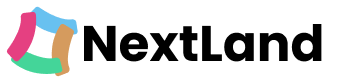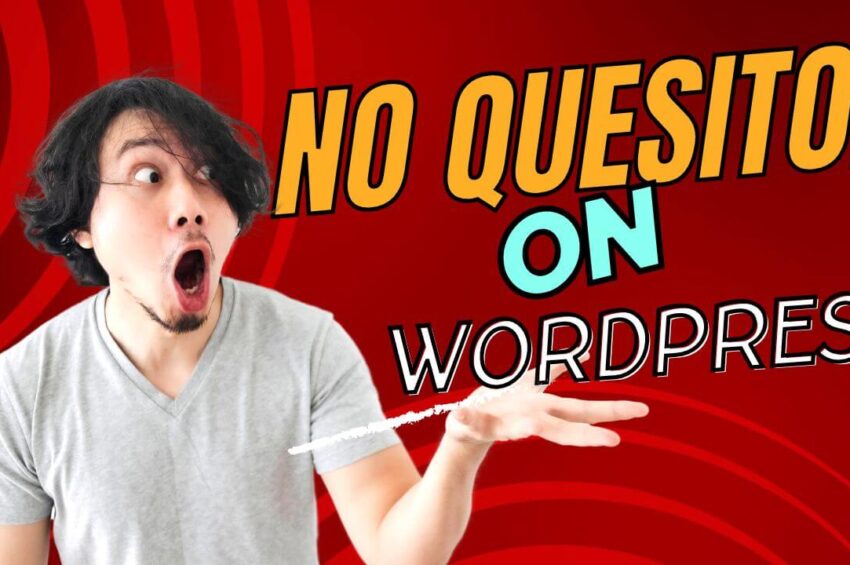WordPress made my ears perk up when I was a student. Moreover, there were flashy ads, “Learn WordPress, make thousands of bucks”. So I got greedy and decided to do online business. I started looking for a good place to make a website. I was new on online, so some people tried to grab money from me.
I lost a lot of money. That’s why I don’t want anyone to be deceived like me. Many people will give you a lot of advice when it comes to doing business online. And many questions may arise in your mind, “Should I build a website with HTML or something else?” “Static or Dynamic?” or if I run a website, is there any possibility of making a loss?
Let’s see if I can clear your confusion? Stay with me for a while, I hope you don’t have any questions😏😁😎
What is WordPress and WordPress Website?

WordPress is a popular open-source content management system (CMS), built with a programming language named PHP(hypertext preprocessor). This CMS software is GPLv2(General Public License) license-based, so anyone can use/change all features fully free. There is no need to spend money on making a website. Because of its user-friendly interface, basic users can manage its digital content, themes, and other things without any coding knowledge.
Now you can ask a question which type of website we can build with this CMS. Don’t worry we will discuss everything and I hope you will gather a clear concept of WP themes, plugins, and its management system. However, you need to know you can build your own business, blog, portfolio website, or online store. That’s fun, isn’t it?
However, again a question can arise in your mind:
what is a WordPress website? Right😉
Just nothing, one kind of website that uses WordPress CMS/files to make a high-quality website. It has a built-in database where you can keep your texts, pages, images, videos, hyperlinks, etc. The interactive back-end interface enables the website admin to manage the entire website. There is no way for the visitor to understand that it is done with WordPress. You can customize anything on your own. It is a fully automatic responsive design.
When Did WordPress Start?
In 2001 French programmer Michel Valdrighi developed b2/cafelog(an early blogging platform like WordPress) for blogging. But for some reason, he stopped his project. At that time a university student Matt Mullenweg living in America wanted to improve this platform. British blogger Mike Little wants to help with his project. After 02 years in 2003, they were able to gain success and published the first WordPress version 0.7. This name was suggested by blogger Christine Selleck. Since then till now, its popularity is increasing day by day.
Who Uses WordPress?

What a vast question! WordPress is like an ocean! Honestly, you can see a variety of WP users- like many individuals, businesses, and organizations using WordPress to create their websites. For your good understanding, we can divide the work sectors into two parts.
List of Some Websites that Uses WordPress
Individuals:
- Bloggers: Those casual users or full-time content creators can share their thoughts and grow audiences with WordPress.
- Freelancers and professionals: Portfolio websites, resumes, and personal branding pages often use this CMS for its ease and flexibility.
- Small businesses: like restaurants, local shops, and service providers easily create professional and customizable websites without high costs.
Organizations:
- Large corporations: Till now giants like Microsoft, IBM, Interpublic(IPG), TechCrunch, Zyxware, Forbes, and Sony Music are using WordPress for specific websites or blogs within their larger digital presence.
- Media companies: once a time newspapers like The New York Times and BBC America also used content management systems. But now they have shifted and built their custom website.
- Educational institutions: Universities and schools use WordPress for faculty sites, department pages, and even entire school websites.
- Non-profit organizations: Charities, advocacy, and fundraising groups also use its software.
- Celebrities and musicians: Even Messi and Usain Bolt also use WP CMS for their branding needs.
Note: I know you won’t believe that’s why I am referring to an online tool wpthemedetector and wappalyzer a Google Chrome extension to check the languages of those websites.
What’s The Difference Between WordPress.org and WordPress.com?

The first and foremost saying is- many web owners, especially new bloggers become confused with two different platforms; which platform should choose for making a website, WordPress.com or WordPress.org? But their functionality is different, it depends on you. But there are some exclusive features for both of them. The main difference is in handling. We can segment those by pointing out some factors, then you will be able to understand clearly.
After knowing the fact you don’t need to think can I use WordPress for free or is it free of cost or is it has a monthly fee? The real fact is- WordPress software is totally free. The other things like domain name, hosting(means storage where you store your all information like text, audio, video, etc.), themes, and featured control plugins no platforms will provide you the free, you have to buy those.
WordPress.org(self-hosted):
- Org is an open-source platform and a community.
- It has downloadable software.
- It does not offer any web host, have to find another web host.
- Users have to install all the resources like themes, and plugins manually. There is also a chance to modify the codes.
- You have the overall control over any customizations including URL structure, you can monetize your website by displaying ads and selling products.
- You have to support yourself on your own.
WordPress.com(hosting company- manage WP hosting):
- No control on your URL/ content, URL will be a sub-domain like- yourdomain.wordpress.com
- Offers web hosting with limited free features and also has a paid option.
- Beginner-friendly, no need to worry about installation and technical problems.
- It offers limited plugins and themes. No facility to modify the codes.
- In the free plan you can not show any ads but in the paid you have.
- There is a dedicated team to support you with any problems.
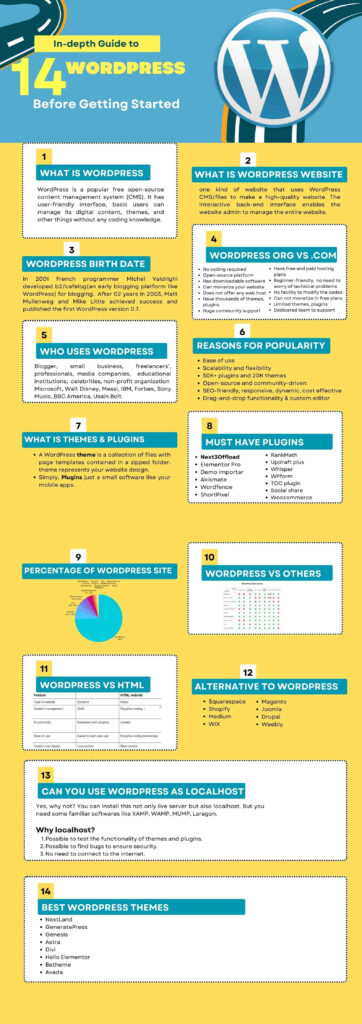
What Types Of Websites Can Build with WordPress?
You already know there are some differences between the two CMS platforms. I think you may be a business owner, or a new blogger and trying to come in online business. Most users want to earn money or get more sales from their business. So it shouldn’t jump very quickly without knowing anything about its overall things. Though I don’t know which business model you have. But, I’ll try to give you a little knowledge about all types of business that can be built with WordPress.
Another advantage of WordPress is SEO-friendly and no need to follow rules for optimizing your content. Though all use it as a blogging platform, it is possible to create any type of business website. You will wonder of hearing so many big brands are using WordPress websites. However, look at a glance how many types of websites you can make with this content management system.
We have segmented it into 21 types and those are listed below:
- Blog or personal website
- E-commerce or online store website
- News and media website
- Single-Page website
- Business website
- Nonprofit website
- Forum/Community website
- Education website
- Course/online learning website
- Event website
- Membership website
- Podcast/Author website
- Restaurant website
- Portfolio website
- Crowdfunding website
- Forum/social media website
- Consumer review websites
- Government websites
- Question and answer websites
- Job directories
- Directory or wiki website
Difference between WordPress and HTML Website
The main difference between a WordPress website and an HTML website is the level of complexity and functionality they offer.
Here’s a table summarizing the key differences
| Feature | WordPress | HTML website |
| Type of website | Dynamic | Static |
| Content management | CMS | Requires coding |
| Functionality | Extensive (with plugins) | Limited |
| Ease of use | Easier to learn and use | Requires coding knowledge |
| Control over design | Less control | More control |
Why Should You Use WordPress?
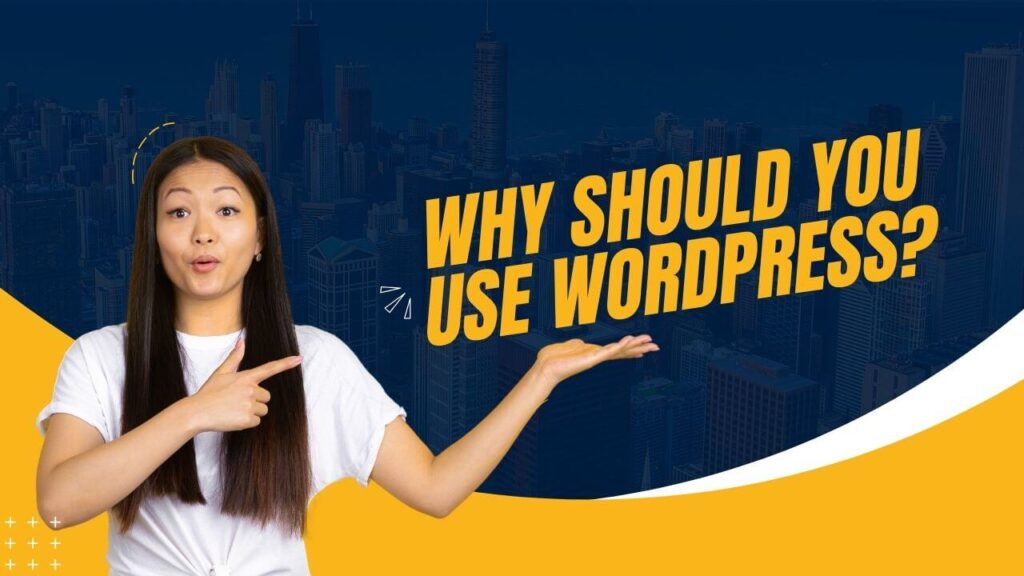
Now you can think, “So is WordPress right for me?” Ultimately, the decision depends on your specific needs and preferences. But if you’re looking for a platform that’s easy to use, flexible, powerful, and cost-effective, I highly recommend giving WordPress a try.
Of course, every platform has its downsides/pros and cons, and WordPress is no exception. In some cases, advanced customizations could require coding expertise, whereas others may require some basic knowledge.
Whether you are a beginner or an experienced web developer, WordPress offers the flexibility and tools to help you create a successful website.
Benefits/Features/Advantages of Using WordPress
Ease of Use:
- No coding necessary: The user-friendly interface of WP CMS lets you create and manage your website without coding.
- Drag-and-drop functionality: Drag-and-drop functionality is available for many aspects, such as creating pages and layouts.
- WYSIWYG editor(pronunciation is “wiz-ee-wig”): Stands for What You See Is What You Get. You can check what your website will look like before publishing and also has an editing option.
Flexibility and Power:
- Highly customizable: Have an option to choose from thousands of themes and plugins to build the website of your dreams.
- Scalable: Whether you have a simple blog or a complex e-commerce platform, WordPress can grow with your needs.
- Open-source platform: It has a vast community of developers and resources to build custom features and solve troubleshooting.
SEO-friendly:
- Clean code and structure: WordPress websites are inherently SEO-friendly, helping you rank higher in search engine results.
- Easy plugin integration: Utilize SEO-specific plugins to further optimize your website content and images. Some plugins allow you to optimize your content by focusing on keywords. You don’t need to worry about your sitemap or robots.txt and other issues. RankMath is one of the best plugins to monitor your website😉They also provide high security to save your website from threats.
- Mobile-responsive themes: Tune your theme to any device and reach a wider audience.
Cost-effective:
- Open-source software: WordPress itself is free, saving you money on licensing fees.
- Theme and plugin options: While premium options exist, many free themes and plugins offer amazing functionality.
- Reduced development costs: WordPress’s ease of use can potentially save you money on hiring web developers.
Community and Support:
- Huge community: Access a wealth of online resources, tutorials, and forums for help and inspiration.
- Active development: WordPress receives regular security updates to keep your website safe.
- Wide range of experts: You can work with freelance developers or find WordPress specialist agencies.
And that’s why it is better than other CMSs.
Can I Install WordPress on My PC as Localhost?
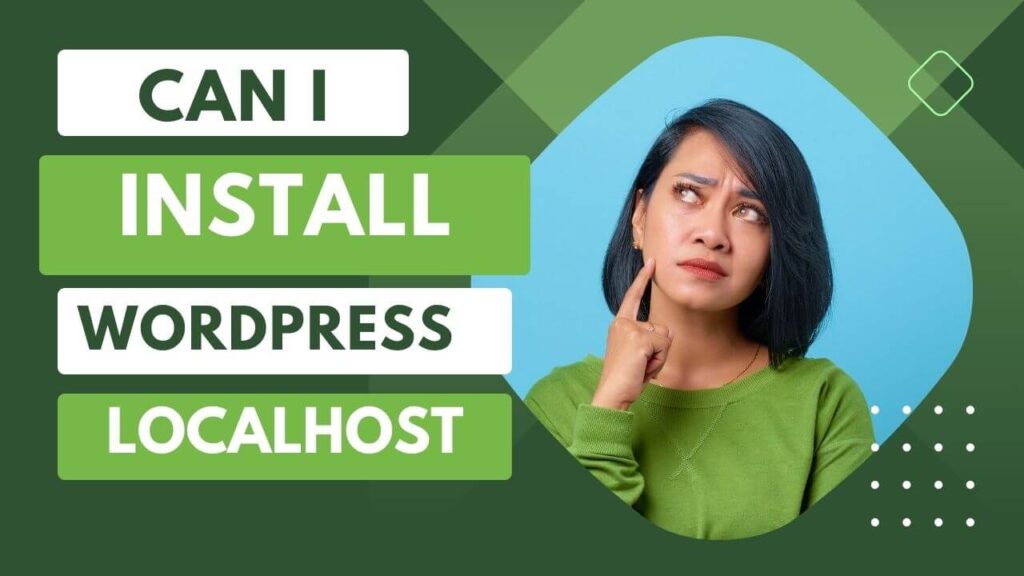
Yes, why not? You can install this not only live server but also localhost. For those who have limited internet connections or there is no web host and who want to learn WordPress development this question arises in their mind. Any operating system like Windows, Mac, or Linux users can install this locally. Now, you can ask me what is a local server? one kind of offline server that allows a WordPress developer to customize the code without losing the live data.
Some familiar software like XAMP, WAMP, MUMP, Laragon, etc. is used to create a self-hosted offline development environment. You can redesign, test bugs, and modify your code easily without buying a domain hosting. It won’t affect your live website also. The difference is in visibility, only without you no public users or search engines can see its functionality. Here are more details about how to install WordPress on a local server.
If we segment some points then we will find the benefits of using on a local PC.
- Possible to test the functionality of themes and plugins.
- Possible to find bugs to ensure security.
- No need to connect to the internet.
You already have installed WP on your local host. So what’s next? Wait! We will tell you the installation process, but before doing it you should also gather knowledge about the themes and plugins.
What is the difference between themes and plugins in WordPress?

Theme builds frontend of a website and plugins help to add extra facilities that an owner wants to integrate. So, if we want to know in brief the difference between themes and plugins we have to overlook the definition.
What is a WordPress Theme?
A WordPress theme is a collection of files with page templates contained in a zipped folder. The files are coded with PHP and have some CSS and JavaScript files. These files work together to create a design of a website. Actually, the theme represents your website design. There are a lot of free and paid themes available in WordPress store. Third-party websites and theme directories offer downloads and purchases of the themes.
What is a WordPress Plugin?
When you start a WP website as a newbie, I know you won’t want to spend money on the theme. There’s also a reason, you can think if I buy a theme for my newbie online business is there any chance of losing? And then you will need some plugins. So, what is the plugin? Simply, it’s just a small software like your mobile apps. In your free themes, you won’t get so many features for free then you have to connect with plugins. Any noob can add extra features and functionalities to his website without any coding knowledge. You will be astonished to hear there are 50K plus free and premium plugins in the WP directory. If anyone wishes; he can be a WordPress theme developer, but not a plugin developer. The development of a plugin is very critical and time-consuming.
You can also ask me why should I use the plugin. I already mentioned in the above lines. I think you better understand.
List of Mandatory Plugins to Run a Website
After installing a free or paid theme, you have to add a few plugins for your website’s security and easy management. It’s a crucial part. So, do not be late. At the very beginning, if you don’t control the site you will see that there is no content but it has been crawled by the search engine. You may also see your site has been hacked. So, be careful. As a new web owner, please take a look at some plugins-
- Page builder plugin (Element Pro, but it is paid. Don’t worry, Pro Elementor is the alternative to Elementor Pro🤭)
- Demo importer plugin (though, almost all themes provide this)
- Akismate for spam protection
- Wordfence (WordPress Security Plugin)
- Caching plugin (Next3 Offload/WP rocket)
- Image optimization plugin (Next3 Offload/Short pixel)
- SEO Optimization plugin(RankMath)
- Backup plugin(Updraft Plus)
- Internal linking plugin (whisper)
- WPfroms
- Table Of Content plugin
- Social share plugin
- Woocommerce for your e-commerce store.
Note: I can not provide you the plugin link, please search on WP plugin directory by its name. Want to know more? just click above portion mandatory plugins.
What Percentage of Websites are Built on WordPress?
I know you will ask these questions or can say- is WordPress demandable/valuable or not right now? That’s why I want to show you a statistics and its users from its birth. Since 2003, it has dominated the Content Management System. Till now no other CMS is overtaking its popularity. Day by day it is increasing and holding its market value over the internet.
Across the internet there are 810 million to 1.7 billion websites are using Wix, Shopify, WordPress, and other platforms. So, If you want to know the percentage rate it will be almost 45%. That means the number of people using WP CMS is increasing. It is good to say, 500+ new websites and 70 million new posts are published in a day. where others only have 60-80 websites.
Usage Statistics of How Many Websites Use WP?
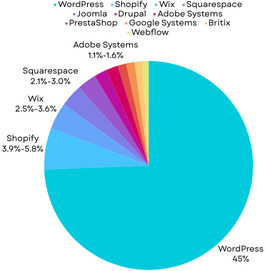
What is the alternative to WordPress?
We have mentioned why you should work with WordPress. If we see again it has built-in functionality, a drag-and-drop editor, free and premium plugins, themes, SEO friendly, and moreover, there is actually no need to support. You will find a lot of tutorials on YouTube or Google and has it’s huge community. So don’t worry. Overall, WordPress has alternatives on its own. We already have known WordPress.org and WordPress.com are the same. As there are lots of CMS over the internet, so they have to fight with the others. You can customize your website as your wish. Though WordPress is good and best for you, rather you shouldn’t be confused about others like WIX, Squarespace, Blogger, or Webflow. I think those are a baby to WordPress. But they are growing well in the competitive market. Choosing a platform it depends on you. If you want to know a details comparison just go to this article WordPress Vs Others(coming soon). So, look at a glance.
Note: Once again a word should say that you may not compete with your competitors when you will go to SEO. Because in free plans all of those provide a subdomain and subdomains lose its rankings when custom-branded TLDs ( Top Level Domain- .com, .org, .net, etc.) provide better information.
WordPress Vs Others

Wix:
- You will get a free website with drag-and-drop features.
- It has 900+ templates and apps, in WordPress calls those plugins. But it has limited apps.
- Wix allows users to export data in XML format and download it manually.
- At Wix, you can not use a custom URL address.
- Wix will run their ads on the top and bottom.
- They also provide paid plans.
Squarespace:
- User-friendly drag-and-drop interface, but limited customization.
- Beautiful mobile-responsive templates.
- It includes hosting, domain registration, SSL certificates, and other essentials, simplifying website setup and management. Monthly plans may be more expensive than self-hosted options like WordPress.
- The platform offers email marketing, SEO tools, and social media integrations, streamlining online marketing efforts. But, for advanced SEO needs additional tools.
- Squarespace takes care of security updates and server maintenance, ensuring your website’s stability and reliability.
- Handling high traffic might experience limitations.
- Less content management flexibility.
Webflow:
- It has a nice visual interface.
- Have control over website creation, and provide you with a unique and pixel-perfect website.
- Provide built-in CMS.
- SEO-friendly and clean code.
- Webflow sites are hosted on Amazon Web Services
- While easier than code-based solutions, Webflow’s interface has its own learning curve compared to simpler drag-and-drop platforms like Wix.
- Limited plugin & extension ecosystem
- Webflow’s pricing can be higher than some competitors
Shopify:
- Easy to use, no coding skill required.
- Limitation to free use. After a few days, you have to go to a paid plan.
- Has 100+ themes, and also a good amount of apps. It is also good for online stores.
- Shopify is also optimized for SEO.
- 24/7 customer support is available.
- Expensive at pricing, Monthly subscription fees, transaction fees, and add-on app costs can quickly eat into your profits.
- Limited to custom design.
- Moving away from Shopify later can be challenging as your data and integrations are tightly coupled to the platform.
- Offer SEO apps but for advanced optimization, you need external tools.
How to Use WordPress to Create a Website for Beginners
I think you already have set your mind to build your dream website using WorPress. You can also ask me, “I have understood everything, but what is needed to install WP CMS. Wait, don’t be hurry. I will guide you step by step. If you want in-depth creation just see our how to use WordPress for a website.
WordPress Installing Process:
- First, choose your niche and select your brandable domain name. leandomainsearch.com and sedo.com can help you to find a nice short domain name.
- Choose a plan from wordpress.com or third-party hosting like- Namecheap, Siteground, or Hostinger.
- Download WordPress software from WordPress.org, it’s fully free.
- Login to your wp-admin dashboard.
- Choose a theme. There are so many free themes at WP org, I think you will be confused. So download Nextland(coming soon) or Generatepress(without a paid plan you won’t get a better result at generatepress). Colormag is also good for free use.
- Design your site with a page builder. Nextland has its own free page builder
Install the Plugins that I mentioned above. - Add essential pages and make some posts but without keyword research, it won’t be good for you.
- Optimize your website speed.
- Work with Search Engines.
WP All Information in One Place
What is the Best WordPress Theme or Plugin for Creating a Suitable eCommerce Marketplace?
I already mentioned the best themes, But again for your kind awareness you can choose NextLand theme for customizing your any kind of business. You will get more benefit, if you have a salon business or car business or cleaning business. Because NextLand has added some plugins and using those you can add Google map and book your customers. So there is no need to find extra themes and plugins. It also offers lifetime deals with a lowest price in the competitive market area.
How to Make Money with WordPress in 48 Hours
It’s a lol questions. Think with your sense, is it possible to earn money within 48 hours? I think you are motivated by some YouTube influencers. They try to motivate newbie to sell their course and for getting popularity. In honest, it’s not actually easy to do. There is a proverb says, “Practise makes a man perfect”. So, what is to be done? Only patience, patience, and patience. Learn step-by-step WordPress theme development or Plugins development or Digital marketing.
You can earn a lot if you spend your time to them. Blogging is another way to become a millionaire within a few years. Focus on great well researched large content and after gaining thousands of traffic apply for monetization like Google adsense or Ezoic or affiliation or other methods for earnings.