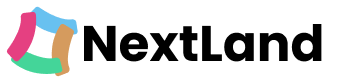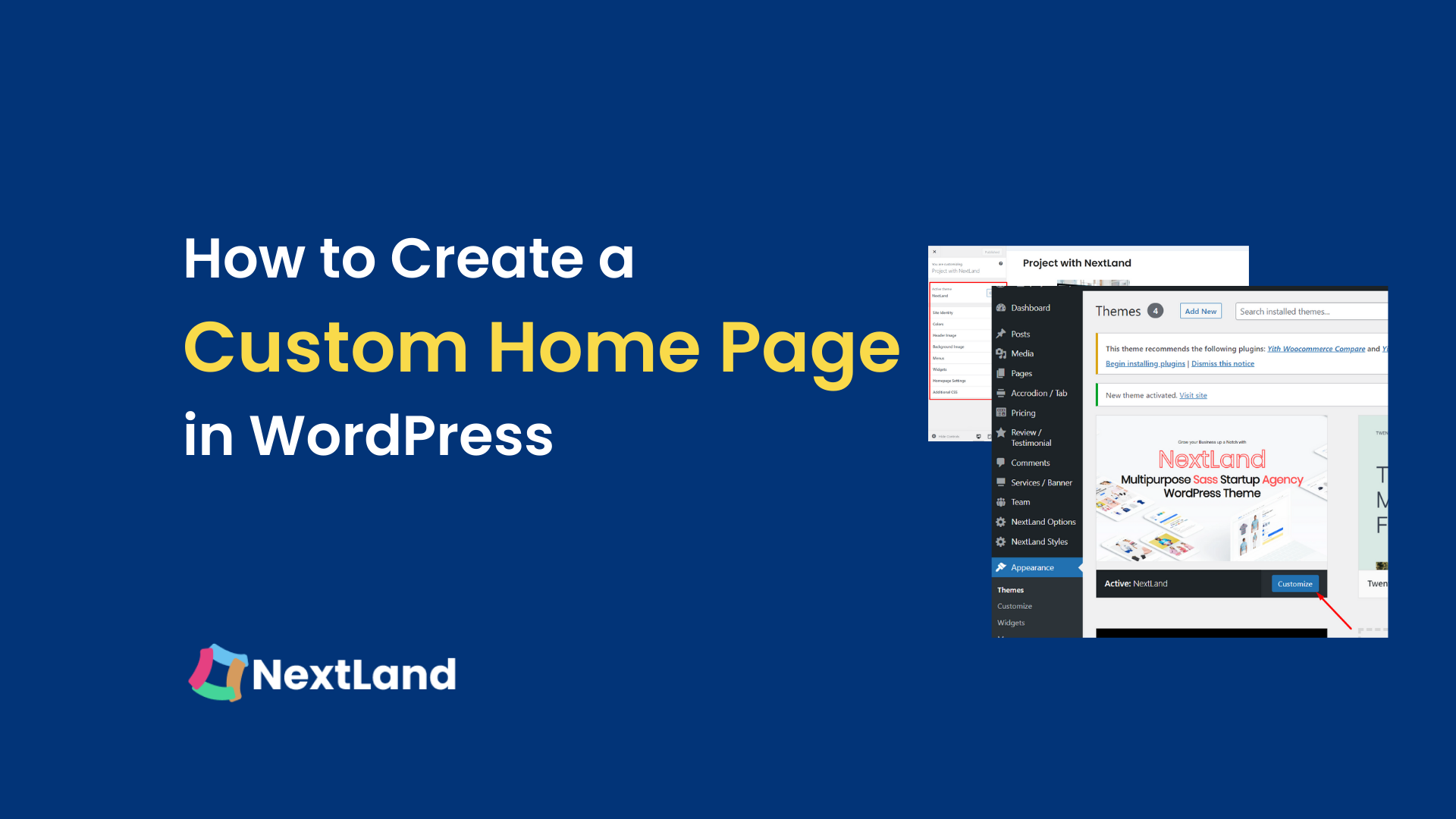In the vast world of WordPress, having a custom home page can be a game-changer for your website. It allows you to craft a unique and engaging landing page that captures the attention of your visitors, showcases your brand identity, and guides them towards the most important areas of your site. Whether you’re a blogger, business owner, or creative professional, learning how to create a custom home page in WordPress empowers you to express your creativity and tailor the user experience to your specific goals.
In this article, we will take you through the process of creating a custom home page in WordPress, step by step with a particular theme. You don’t need to be a coding expert or have any prior technical knowledge – WordPress makes it accessible for users of all levels. We will explore different methods, from using built-in options to leveraging powerful plugins and page builders.
Let’s dive in and learn how to create a custom home page that reflects your unique customization ideas and captivates your audience.
What Is The Homepage In WordPress?
In WordPress, a homepage means the main landing page of a website. It is the first page of a website that represents the whole website in a glance. The visitors see when they navigate to the site’s domain. The homepage is mainly designed to provide an overview of the website’s content, introduce and represent the brand or organization. A properly designed homepage guides visitors to relevant sections or pages.
In WordPress, you can set a specific page as the homepage of your website or use a dynamic homepage that displays your latest posts. Here are the two common options for setting up the homepage:
Static Homepage: This option allows you to create a specific page to serve as your homepage. You can design this page using the WordPress Block Editor (Gutenberg) or a page builder plugin. To set a static homepage, you’ll need to create a new page in your WordPress dashboard, then go to “Settings” > “Reading” and select the “A static page” option. Choose the page you created as the “Homepage,” and save your changes.
Blog Posts Homepage: If you prefer your homepage to display your latest blog posts, you can choose the “Your latest posts” option in the “Settings” > “Reading” section. With this option, the homepage will show your most recent blog posts in reverse chronological order.
The choice between a static homepage or a blog posts homepage depends on your website’s purpose and the content you want to emphasize. You can customize the appearance of your homepage by selecting a suitable WordPress theme or by creating a custom design using page builders and plugins.
Why Is It Important To Have A Good Homepage ?
Customizing your homepage helps create a unique brand identity, enhances user experience, highlights key information, improves SEO, and aligns with your conversion goals. A well-designed homepage can make a significant difference in attracting, engaging, and converting visitors, ultimately contributing to the success of your website and business.
Customizing a homepage is important for several reasons:
- Branding: Your homepage is often the first impression visitors have of your website and your brand. Customizing it allows you to establish a unique and memorable identity, aligning the design and content with your brand’s aesthetics, colors, and messaging. A well-designed homepage can help create a positive brand image and build trust with your audience.
- User Experience: A customized homepage enables you to optimize the user experience based on your specific goals and target audience. You can structure the layout, navigation, and content to ensure easy and intuitive navigation, guiding visitors to the most important sections or actions on your site. By understanding your users’ needs and preferences, you can create a homepage that delivers a seamless and engaging experience.
- Highlighting Key Information: The homepage serves as a gateway to your website’s content. Customizing it allows you to prioritize and showcase important information, such as featured products, services, promotions, or upcoming events. You can strategically place call-to-action buttons, testimonials, or any other elements that help visitors understand your offerings and encourage them to take desired actions.
- SEO (Search Engine Optimization): Customizing your homepage can also play a role in improving your website’s search engine rankings. By optimizing the meta tags, headings, and content on your homepage, you can enhance its relevance to targeted keywords, improving the chances of appearing in relevant search results. Additionally, a well-structured and user-friendly homepage can improve overall website accessibility, loading speed, and mobile responsiveness, which are all important factors for SEO.
- Conversion and Goals: Customizing your homepage allows you to align it with your conversion goals. Whether it’s driving sales, generating leads, increasing newsletter sign-ups, or encouraging social media engagement, you can design and optimize your homepage to strategically guide visitors towards those goals. By focusing on user flow, persuasive design elements, and clear calls-to-action, you can increase the likelihood of converting visitors into customers or achieving other desired outcomes.
How to Customize a WordPress Home Page Using A Theme?
One of the effective and preferable ways of customizing a homepage is using a user-friendly Theme. To customize a WordPress website you need to select the right theme for your WordPress.
Every theme will not give you full control over the customizing options. Because of those you may not be able to create a unique homepage.
For making your website’s homepage more attractive and appealing you need to find the suitable theme for your WordPress website.
As a user, I’ll recommend NextLand, which is one of the most powerful theme with a lot of customization options.

Let’s explore the ways and steps of customizing a homepage using the powerful WordPress theme NextLand
Step 1: Create A WordPress Site And Custom Home Page
The most important thing that you will need to have is the WordPress site. If at first you want to set up a WordPress site on a local server then follow the process of installing WordPress locally on Windows.
After creating a site you need to create pages like home page, blog page. For this go to Pages >> Add new.
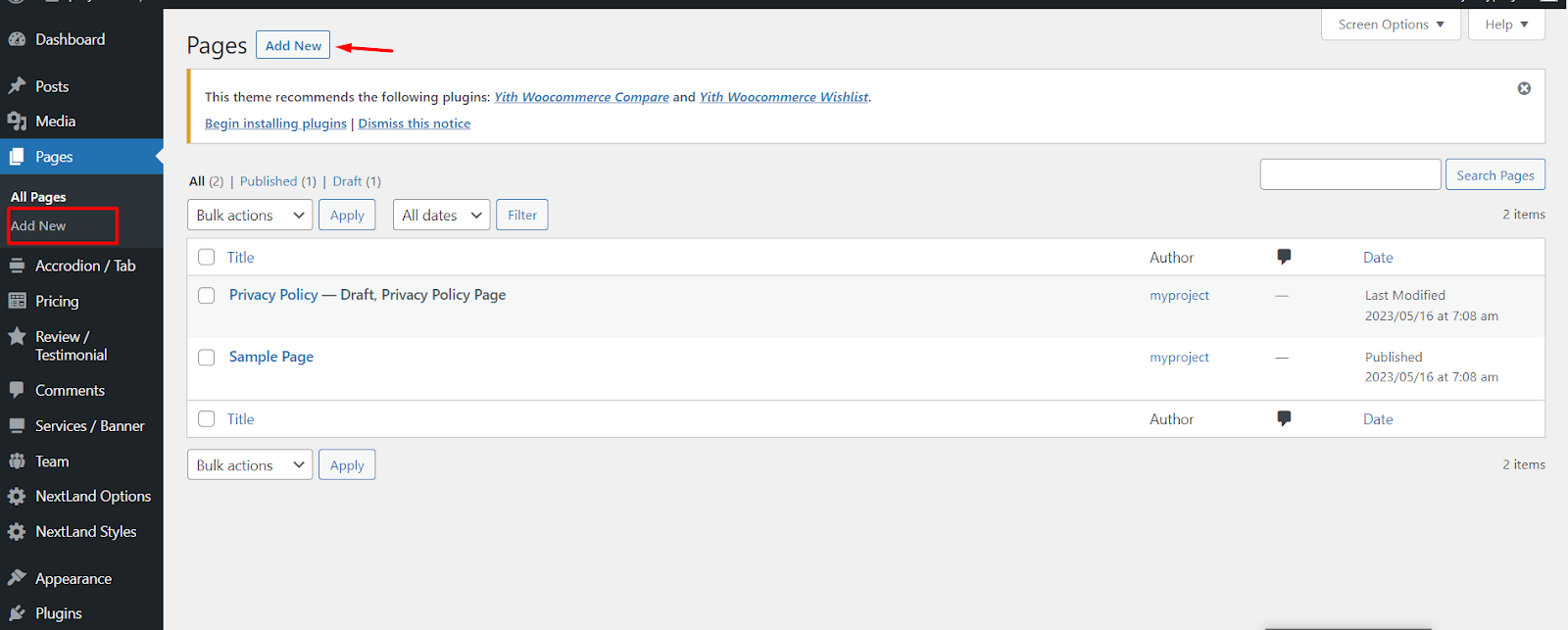
After clicking on add new this page will appear and you need to write your page name and then publish it.
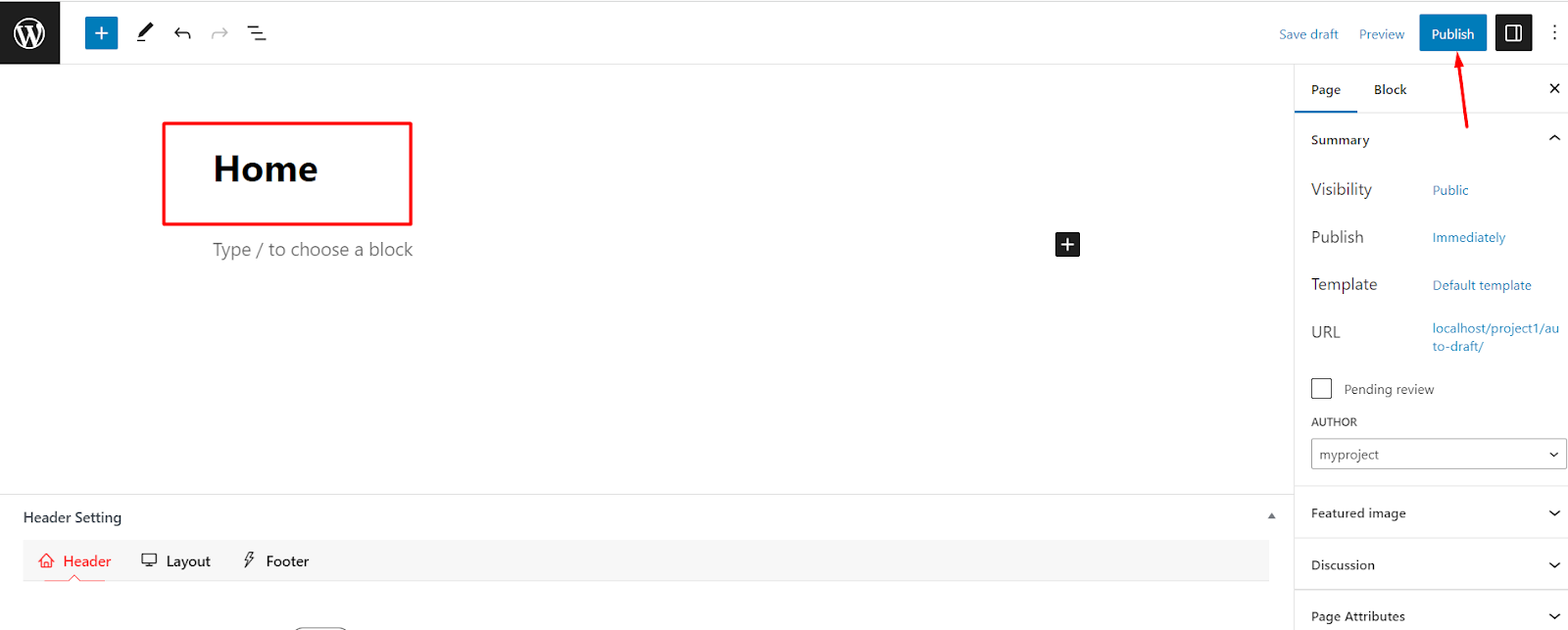
Similarly create a page for blogs and other posts and then publish it.
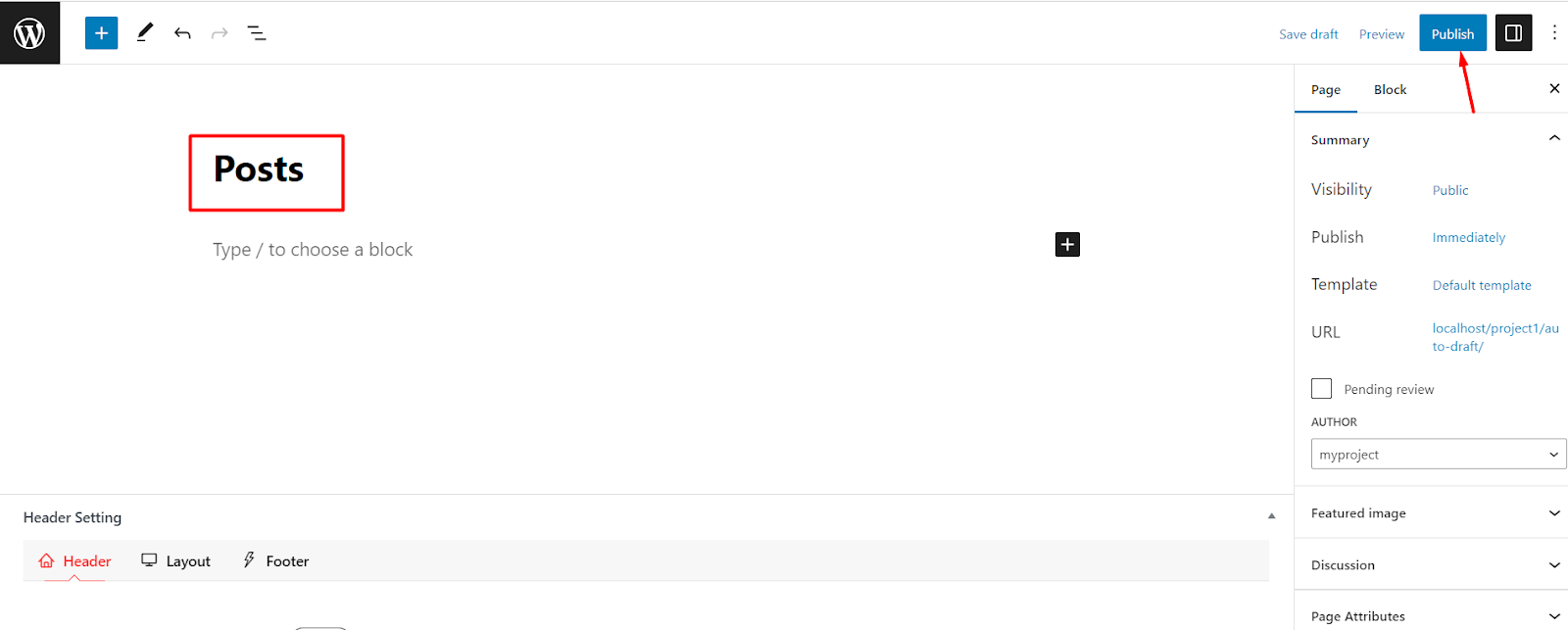
Step 2: Separate The Home And Post Page.
You can see the created pages here.
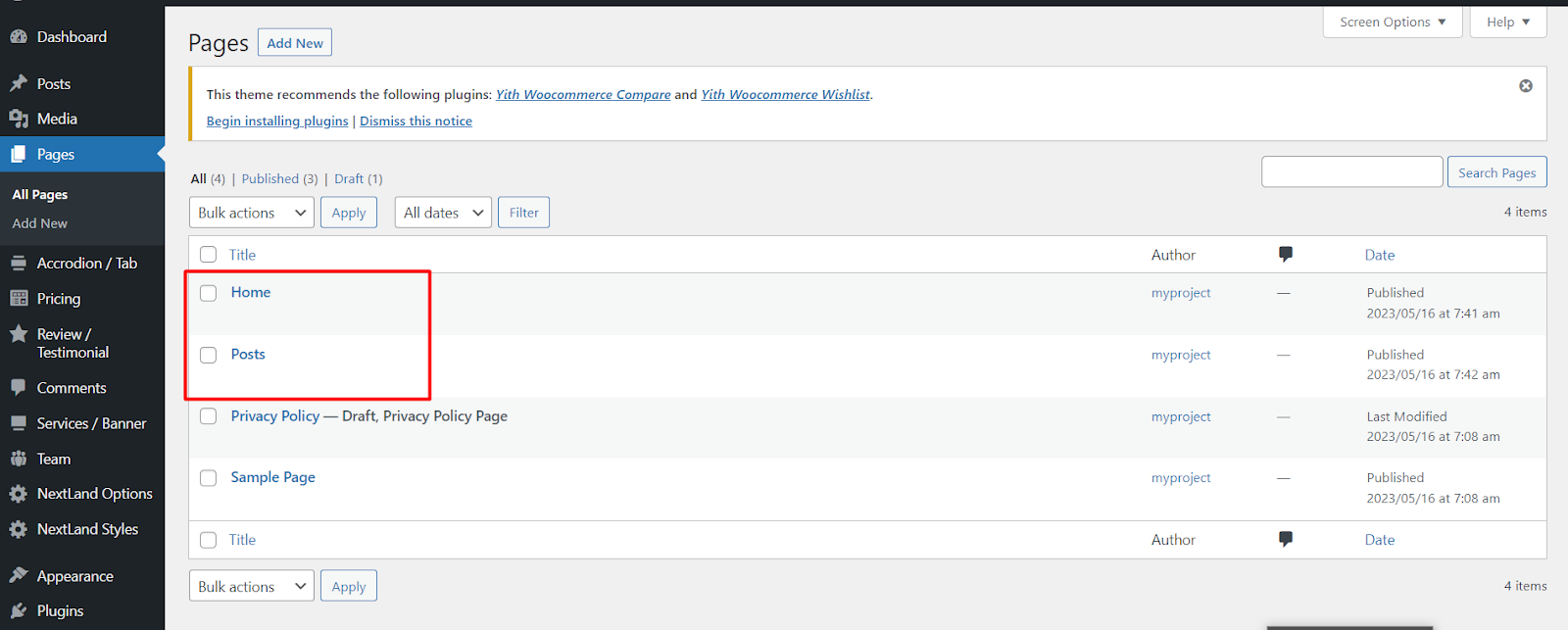
After that you need to go for Settings >> Reading. You will find here the option for making a static homepage. Check the box for the static page and select your required page for home and post. After making the changes click on Save Changes.
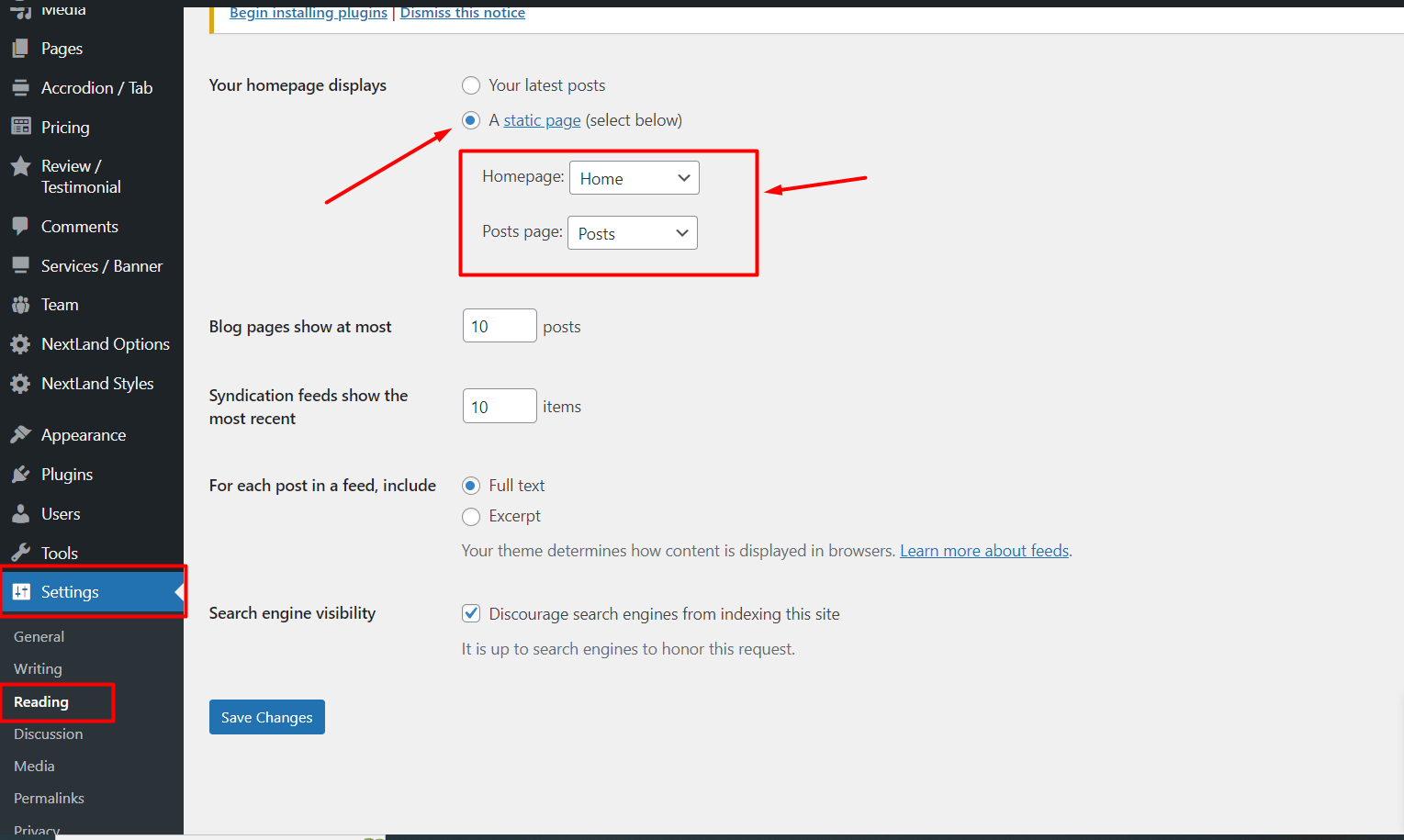
Step 3: Upload And Activate The Theme Nextland.
When you are ready to use NextLand. You need to get a theme. After that go for Appearance >> Themes. Then Click on the upload theme.
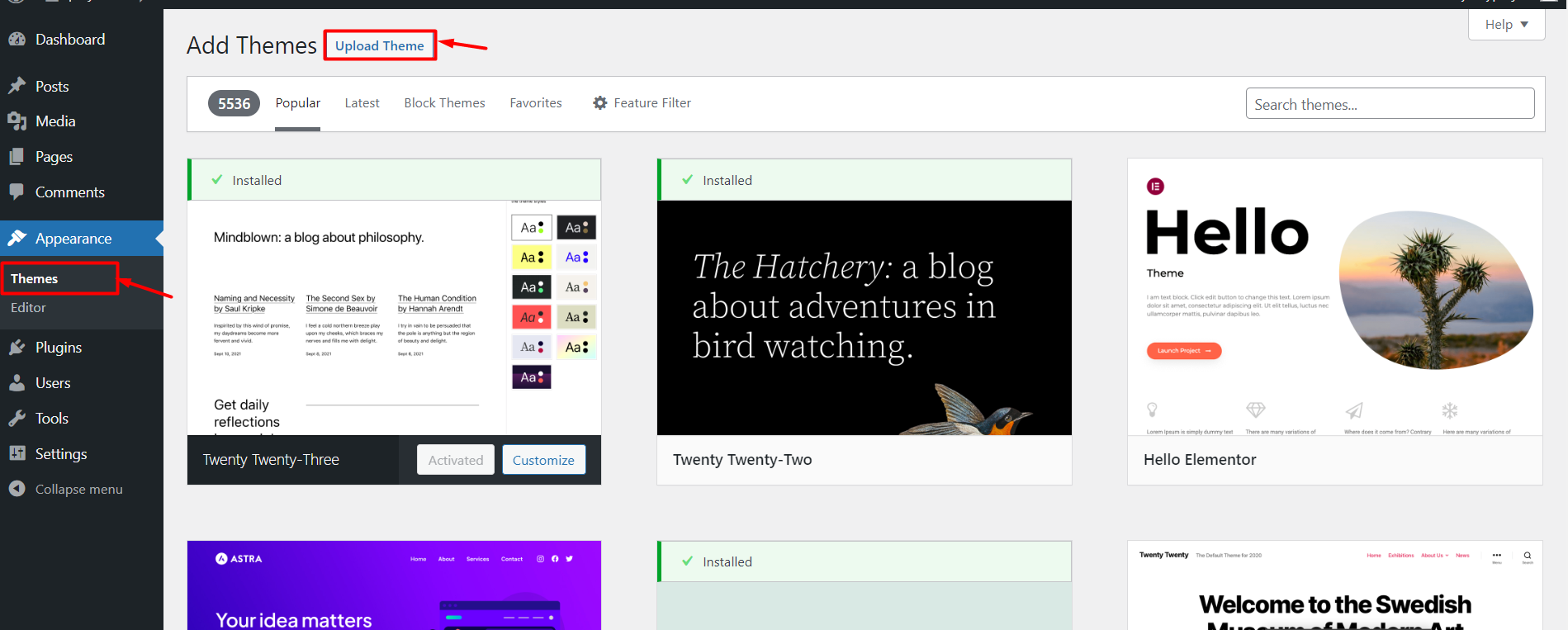
Upload theme button will redirect to a page where you can upload the theme’s file. Click on Choose File and select the file.
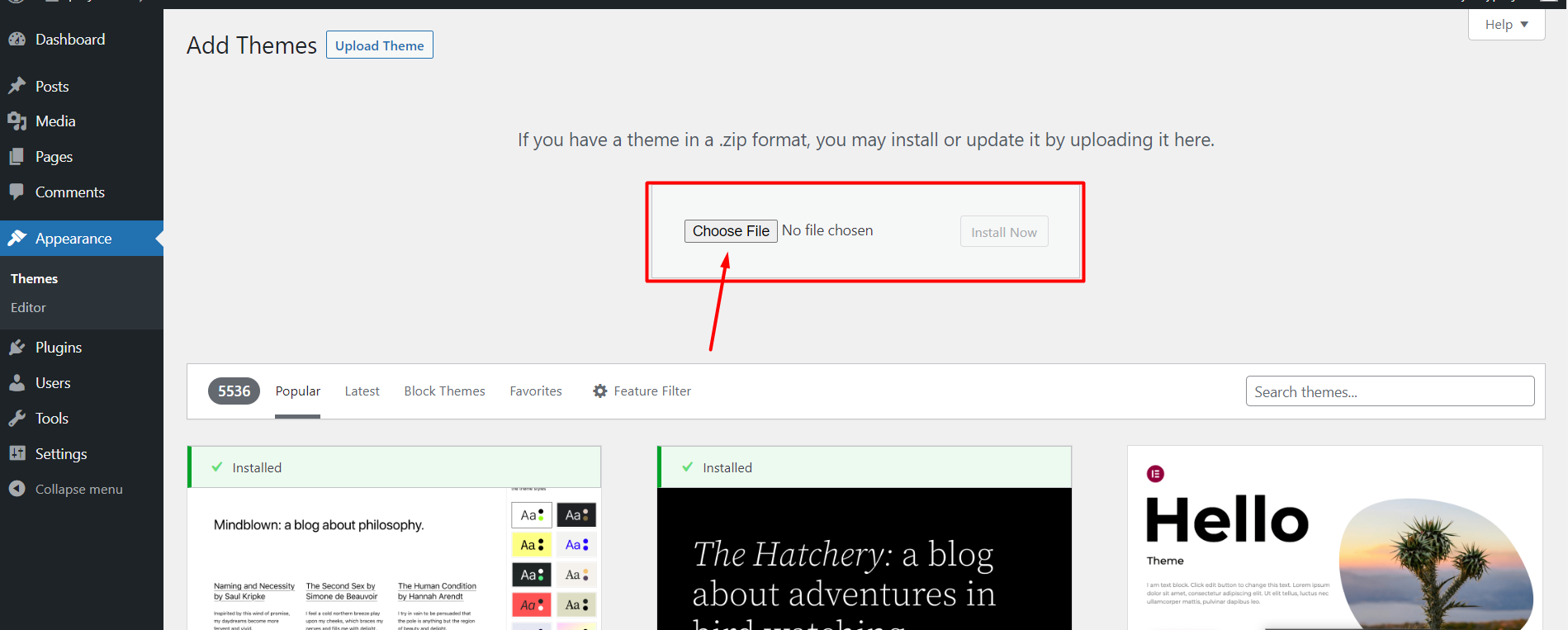
After uploading the file click on Install Now. And your theme installation process is done.
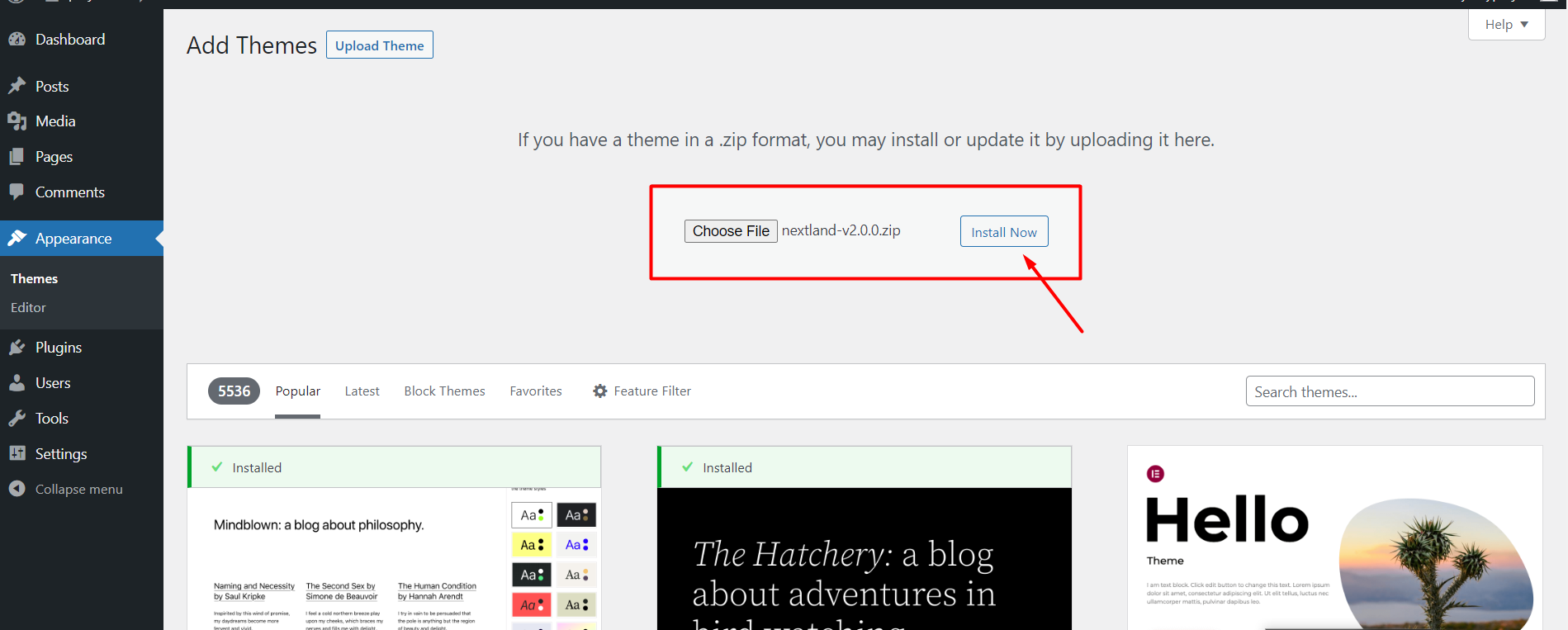
You can see the NextLand theme activation and customization option. Click on Activate to access the theme.
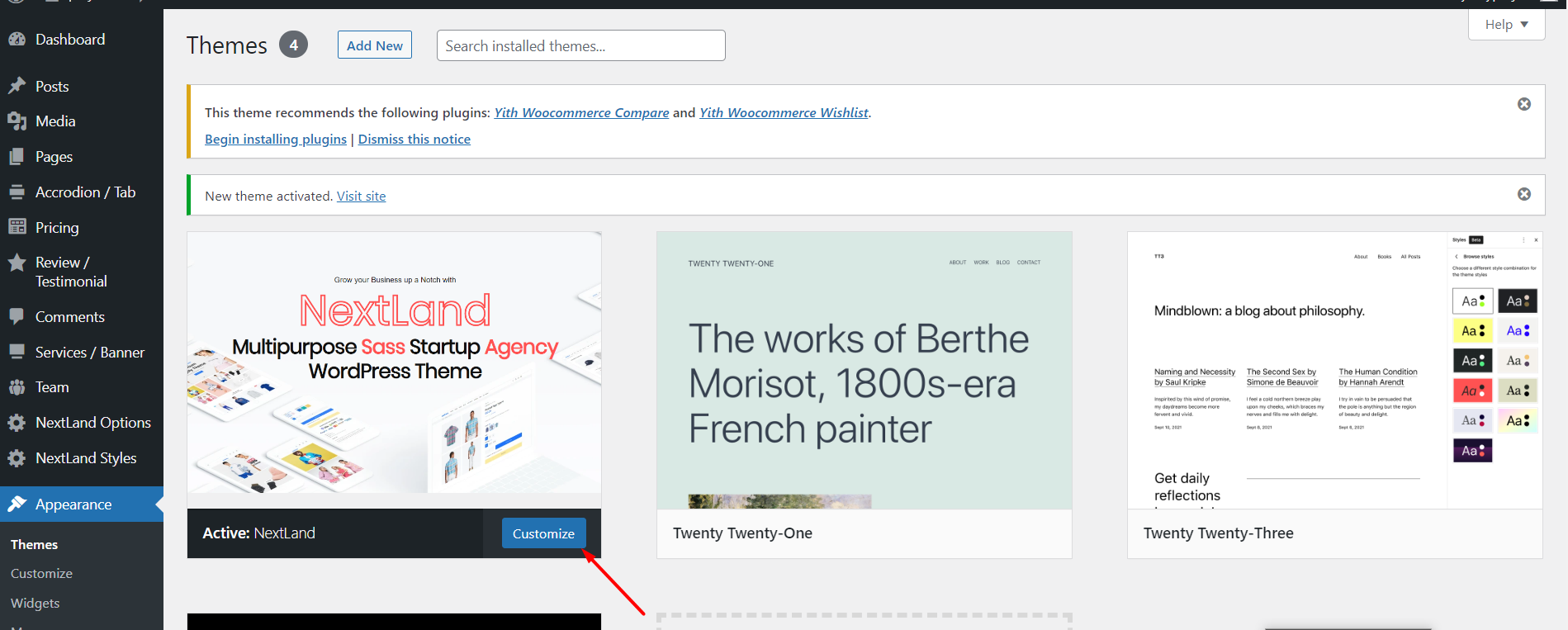
These are the simple theme activation process. You can easily customize your web pages now.
Step 4: Customize Your Homepage With Nextland
After activating the most powerful theme NextLand you will get all the customizing options.
You can see the options on the left side of the panel. Now you can easily customize and decorate your website’s homepage as you want.
All these functionalities will provide you the facilities to furnish your homepage with proper elements. The theme is also compatible with the most popular page builders.
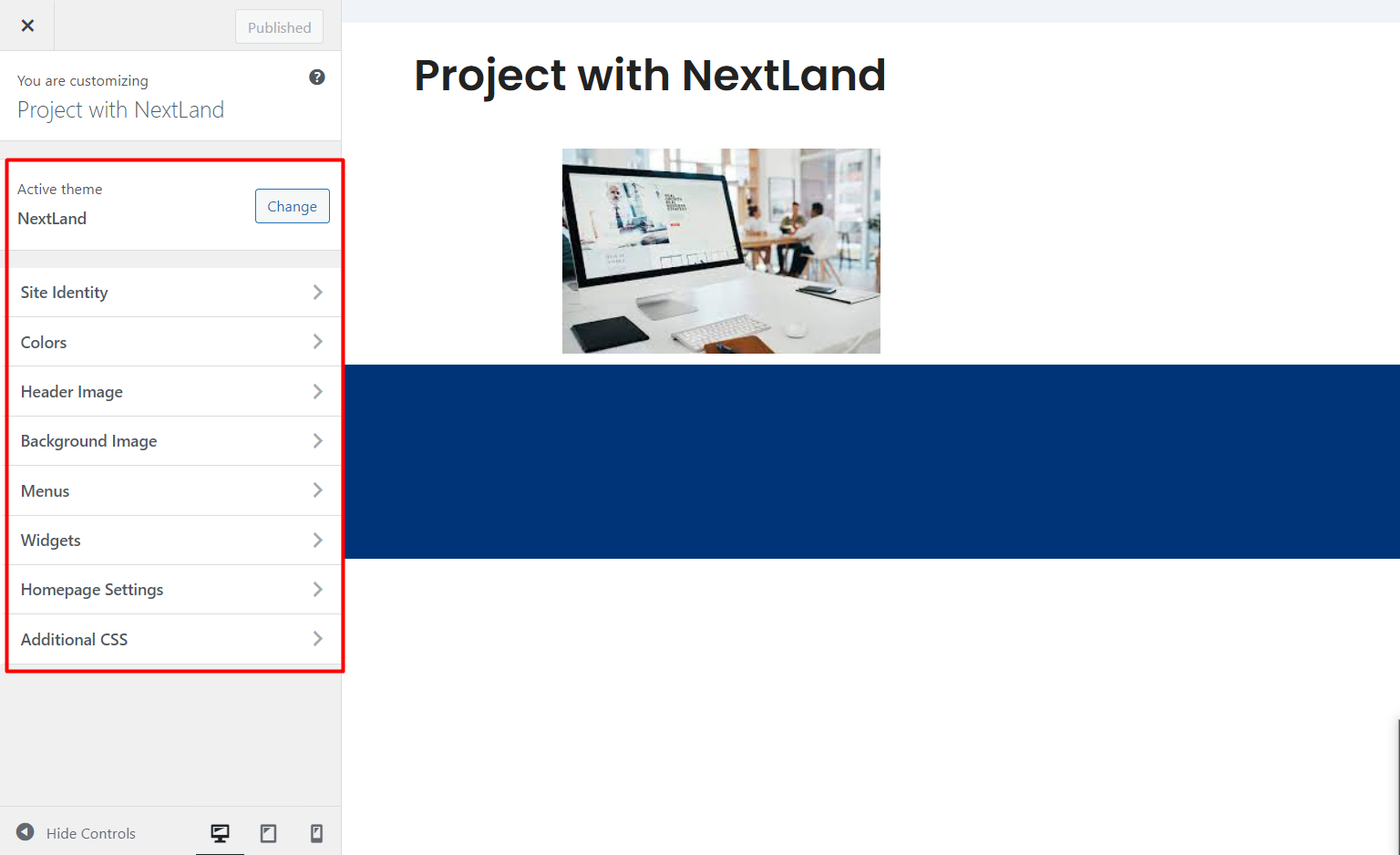
Get the theme and have a perfect custom homepage that could serve your purpose in the best way.
How Nextland Can Serve You In The Best Possible Ways?
Having a powerful theme like NextLand can serve one’s purpose to customize a homepage in the best possible ways. It enhances the visual appearance of the website. A well-designed theme like NextLand brings cohesiveness and aesthetic appeal to the homepage. It creates an impactful and positive impression on visitors. It allows customization of the overall look of a website that creates a unique and memorable brand identity.
NextLand also helps in establishing branding consistency. By customizing the homepage with a specific theme, you can align it with your brand’s colors, typography, and visual elements, creating a consistent and recognizable brand image. This consistency strengthens your brand recognition. And also helps in building trust and credibility among your target audience.
Moreover,NextLand allows you to customize the website’s layout and structure according to your specific needs and goals. It provides flexibility in arranging content, highlighting important features, and optimizing user experience. You can choose pre-designed templates or customize them to reflect your brand personality and showcase the most relevant information effectively.
The theme simplifies the customization process. It offers pre-built structures and functionalities, saving time and effort in development. It often comes with a range of customizable options, allowing you to easily modify colors, fonts, images, and other design elements without extensive coding knowledge.
NextLand contributes to better user engagement and conversion rates. A visually appealing and user-friendly homepage improves navigation, readability, and overall user experience. By customizing the theme to align with your brand and target audience preferences, you can create a more engaging and memorable browsing experience, encouraging visitors to stay longer, explore further, and take desired actions, such as making a purchase, subscribing to a newsletter, or contacting you.
Lastly, having a theme like NextLand to customize a homepage is vital for creating a visually appealing, consistent, and user-friendly website. It enhances brand identity, facilitates customization, and contributes to better user engagement and conversion rates. By investing in a well-designed theme and tailoring it to your specific needs, you can make a strong impact on your target audience and establish a solid online presence.
Final Words
Creating a custom home page in WordPress allows you to personalize and optimize your website to meet your specific goals and requirements. By following the steps outlined in this guide, you can take full control of your homepage’s design, layout, and content, making it unique and engaging for your visitors. Remember to choose a suitable theme, utilize the available customization options, and leverage the power of plugins and widgets to enhance functionality. With WordPress’s user-friendly interface and vast array of tools, creating a custom homepage has never been more accessible. So, take advantage of these resources, express your creativity, and create a remarkable homepage that represents your brand and product to your audience.