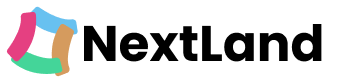Are you losing visitors because your website takes too long to load? You’re not alone. Studies show that 53% of users will abandon a site if it loads in over three seconds. Each second costs you valuable traffic and potential sales.
The solution? Offload your media.
You can dramatically speed up your site by storing media and large files on a separate server. When you offload media, your website performs faster. It engages visitors and lowers bounce rates.
Let’s explore the top 5 trending WordPress media offloading plugins. They can transform your site’s performance and keep visitors coming back.
Stop Losing Visitors: Why Offload Media is Essential?

Are you struggling with slow-loading pages? your images, videos, and other large files make your website heavy. As a result, it loads slowly.
A 1-second delay in page response can lead to a 7% loss in conversions. If you value every visitor, it’s not a good idea to let slow loading times drive them away.
Offloading media means storing your images, videos, and other files on a cloud service. This simple step can dramatically speed up your website.
Studies say faster websites drive higher engagement. Media offloading is one of the simplest ways to achieve it.
When your media is offloaded, your website loads faster. Faster loading times keep visitors engaged and reduce bounce rates.
There are several benefits of cloud data storage. Here are a few reasons why offloading media is essential:
- Faster Loading Times: Minimizes server load, and allows pages to load quickly.
- Enhanced Performance: Consistent speed across devices, from desktop to mobile.
- More Storage Space: Frees up server space for other essential content.
- Cost-Effective: Affordable cloud options, especially useful for media-heavy sites.
- Easy Scalability: Supports future growth without compromising on speed.
Learn More: What is page load time and why is it important?
Top 5 Trending WordPress Media Offloading Plugins
Offloading media can significantly speed up your site, improving user engagement and retention. Here are the top 5 trending WordPress media offloading plugins to consider:
1. Next3 Offload
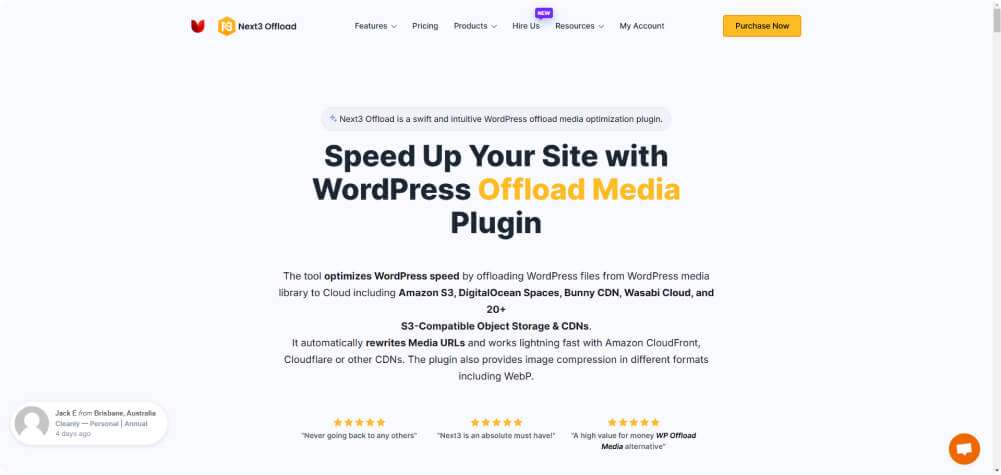
Next3 Offload simplifies transferring media files to the cloud. It allows unlimited offloading to enhance your site’s speed and performance. Its simple setup requires no technical skills. The plugin includes features like image compression and WebP conversion.
Learn More: WebP vs JPG: Which Format Should You Use on Your Website
You can easily switch between storage providers without losing access to your media. It works with Amazon S3, Google Cloud, DigitalOcean Spaces, etc. The plugin keeps your files secure. Additionally, it supports CDNs like Amazon CloudFront, Cloudflare R2, etc. As a result, it enhances your site’s reach.
It’s budget-friendly and allows fast WordPress CDN integration. The paid version offers a lifetime deal. It’s a cost-effective choice for WordPress and WooCommerce users. Especially e-commerce sites and blogs needing fast media delivery.
Pros:
- Unlimited Offloading of Media Files
- 30 days money back guarantee
- No technical skills required
- Supports 20+ S3-Compatible Storage Options
- Optimize your images before offloading
- Automatic Media URL Rewriting
- Image Compression and WebP Conversion
Cons
- No free version is available
- Users need to rely on third-party Cloud storage providers
- Some advanced features may require technical knowledge
- May not integrate with some niche plugins.
Pricing
Next3 offload offers a lifetime deal. In other words, you need to pay just only once. The paid plan starts from $169. It’s a budget-friendly option compared to other offload solutions.
Learn More about Next3 Offload
2. WP Offload Media
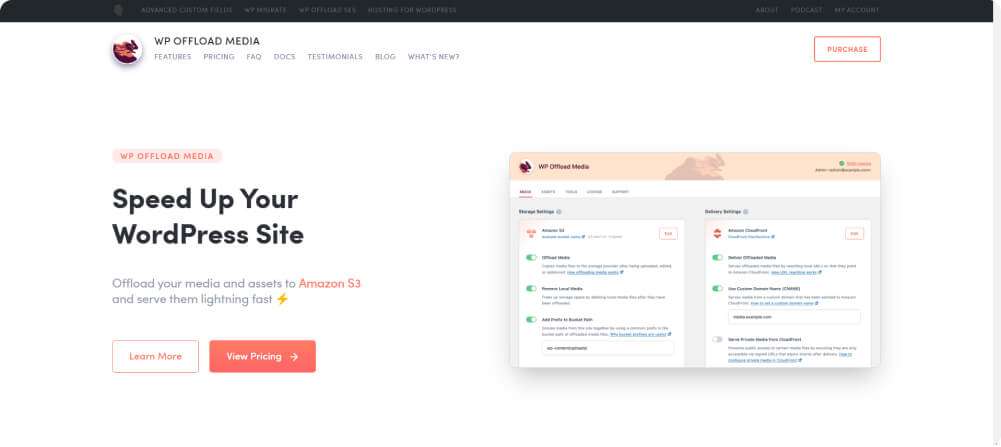
WP Offload Media stores your media files in the cloud. It frees up server resources and speeds up your website. After uploading, it automatically removes local files to create more storage space.
You can easily switch between storage providers without losing access to your media. It works well with S3-compatible storage. The plugin keeps your files secure. Additionally, it supports CDNs like Amazon CloudFront Cloudflare R2, etc. As a result, it enhances your site’s reach.
However, the setup requires some technical knowledge. It has a free version available with some basic features. The pro version pricing is based on the number of offloaded media items.
Pros
- Offloads media to the cloud, freeing up server resources and enhancing speed.
- Automatically removes local files after upload, freeing up server storage.
- Compatible with Amazon CloudFront, Google Cloud CDN, and Cloudflare R2 for better reach.
- Effortlessly switch between storage providers without losing media.
- Supports Amazon S3, Google Cloud, and DigitalOcean Spaces for secure storage.
- Secure storage with restricted access to membership sites or digital goods.
Cons
- Higher costs for Pro versions, which may not suit small-scale sites.
- Initial setup may need some technical knowledge, especially with CDNs.
- Storing only on the cloud can be risky without proper backup.
- Requires annual renewal for updates and support, which may add to ongoing costs.
- Some third-party plugins might require additional setup.
- Some users prefer free CDN options, but top choices are usually paid.
Pricing
WP Offload Media offers a free version: WP Offload Media Lite. It’s available on the WordPress Plugin Repository.
WP Offload Media offers tiered pricing based on the number of offloaded media items. Plans range from Bronze at $39 for 2000 offloaded media. Each plan offers a 60-day money-back guarantee.
3. Media Cloud

Media Cloud is a powerful tool for managing media files. It enhances your website’s speed by reducing server requests. The plugin automatically transfers files to cloud storage. It makes organization easy and allows for custom directories to improve file management.
This plugin supports major storage providers like Amazon S3, Google Cloud, and DigitalOcean. It uses pre-signed URLs for secure access. While beginners may find some custom settings challenging, the setup is user-friendly.
Media Cloud offers annual billing. Also, a free version is available on WordPress, so you can test it without commitment.
Pros
- Reduces server requests, improving website speed.
- Supports Amazon S3, Google Cloud, and DigitalOcean.
- Automatically transfers files to cloud storage.
- Uses pre-signed URLs for authorized access.
- Allows better organization with custom directories.
Cons
- Custom settings may challenge beginners.
- Some advanced features require the premium version.
Pricing
Media Cloud offers a free version to get started. The free version is available on WordPress.
Media Cloud pricing starts at $325. All prices are billed annually. Additional success plans are available for various levels of support.
4. UploadCare
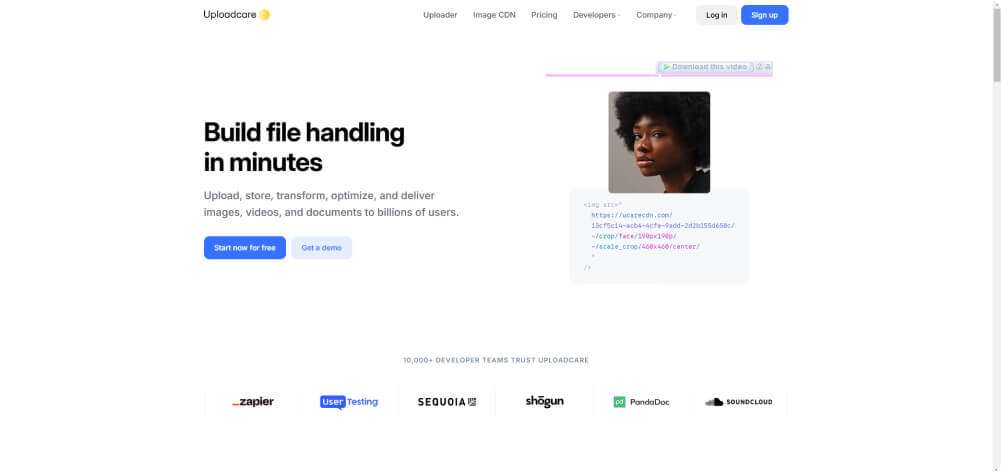
UploadCare makes media management easy with its simple setup and robust uploader. You can quickly upload files. It allows reliable global delivery through its Image CDN. The platform features advanced AI image optimization tools to enhance visuals.
While a free version is available on WordPress, but, it has limited storage. Some advanced features are only in paid plans.
With 99.99% uptime reliability, Uploadcare ensures your files are always accessible. It also supports secure cloud storage and integrates with image editors. It can be a good choice for media-centric websites. Also, SaaS platforms need secure file uploads.
Pros
- Simple setup with a robust uploader
- Reliable, global Image CDN
- Advanced AI image optimization tools
- Integrates with AWS S3, Zapier, and more
- High uptime reliability (99.99%)
Cons
- Advanced features are in the paid plan
- Limited storage in the free version
- Custom pricing may be costly for some
Pricing
Uploadcare offers a free version which is available on WordPress.
The pro plan starts from $66/month. For up to 100,000 operations, where a file size can be 1 GB maximum.
5. Offload Media
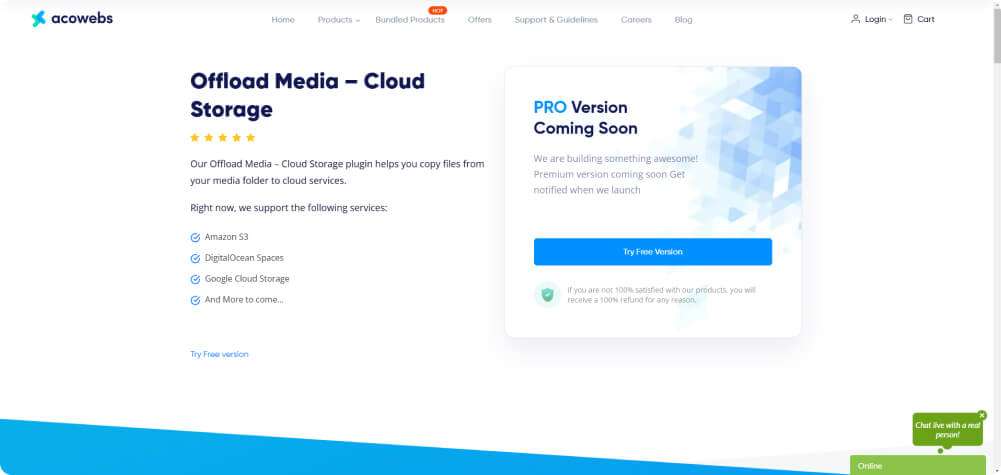
Offload Media improves your website’s performance by reducing server load. It leads to faster load times and smoother media access. It automatically optimizes images for different devices, enhancing the user experience.
However, you need reliable cloud storage and CDN services. It may incur additional costs based on your usage. Users might require time to adjust to new processes, and access management can be complex.
Currently, a free version with basic features is available. Offload Media simplifies offloading media to S3, automating file management and syncing. It’s ideal for budget-conscious WordPress and WooCommerce sites.
Pros
- Offloading reduces server load, speeding up your site.
- Users enjoy quicker loading times and seamless media access.
- Automatically optimizes images for various devices.
- Ensures media is backed up securely in the cloud.
Cons
- Requires reliable cloud storage and CDN services.
- Additional costs may arise depending on storage usage.
- Users may need time to adapt to new processes.
- Access management can be more complex.
Pricing
Only the free version with some basic features is available. The premium version will arrive soon.
Which One Should You Choose?
So, which one should you choose among these five? Well, it really depends on your needs! Each plugin has its own strengths and features tailored for different types of websites.
Here is a comparison table for your better understanding. Consider what you need most, and you’ll find the right fit!
| Plugin | Key Features | Compatibility | Pricing | Use Cases |
| Next3 Offload | Media offloading, file URL optimization, CDN support | WordPress, WooCommerce | Premium starts at $149/lifetime | Ideal for e-commerce sites, blogs, and high-traffic sites needing fast media delivery |
| WP Offload Media | S3/Spaces integration, CDN support | WordPress, WooCommerce | Has a free version.Premium starts from $69/year | Suitable for sites with large media libraries, performance-oriented blogs |
| Media Cloud | Cloud integrations, CDN support | WordPress, WooCommerce | Free version available. The premium version starts from $325/month. | Perfect for photographers, artists, and sites with image-heavy content |
| UploadCare | AI image optimization, global CDN | WordPress, Custom integrations available | Subscription-based pricing. Starts from $66/month. | Great for media-centric websites, SaaS platforms needing secure file upload |
| Offload Media | Basic media offloading | WordPress, WooCommerce | Only the free version is available. The pro version is coming. | Works well for budget-conscious sites with frequent media uploads |
Conclusion
Half of your visitors leave because your website takes too long to load. That’s a huge loss. Slow loading times don’t just hurt traffic; they drain your sales.
Moving heavy files like images and videos to cloud storage instantly speeds up your website. Offloading plugins like Next3 Offload, WP Offload Media, and Media Cloud, can help. Faster pages keep users engaged, reduce bounce rates, and drive more conversions.
Choosing the right offloading tool can change your site’s future and your business as well. Don’t let a slow site hold you back. Optimize with media offloading and stay stress-free.
You May Also Read:
- How to Offload WordPress Media Files to Backblaze B2 Storage
- How to Offload WP Media to Cloudflare R2: The Ultimate Guide
- WP Optimize Vs. WP Rocket Vs. Next3 Offload: Which Is the Best?
- How to Offload Any WordPress Media Files to IDrive e2 in 7 Steps
- How to integrate DigitalOcean with WordPress to offload media