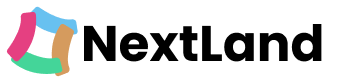Leopard – WordPress Offload Media and Next3 Offload are two popular plugins for managing media files in WordPress. Both plugins help store files on the cloud and improve website performance. They are well-known in the market for their features and functionality.
Leopard – WordPress Offload Media is great for users who need advanced integrations and cloud synchronization across different platforms. On the other hand, Next3 Offload is an all-in-one solution that covers offloading, optimization, and caching, making it easy to manage media files.
Choosing the right plugin depends on your needs. Whether you prefer the versatility of Leopard – WordPress Offload Media or the simplicity of Next3 Offload, both plugins offer great solutions for your WordPress site.
Let’s jump right in and discover more on Leopard – WordPress Offload Media vs Next3 Offload.
Leopard – WordPress Offload Media Overview

The Leopard – WordPress Offload Media plugin is a powerful tool that works on media management for WordPress websites. It allows users to offload media files to popular cloud storage providers like AWS S3, Wasabi, Google Cloud, DigitalOcean Spaces, Bunny Storage, and Cloudflare R2. This reduces server load and improves website performance.
The plugin automatically rewrites media URLs, enabling files to load directly from the cloud or a CDN. This ensures faster page loading speeds and a better user experience. It also supports advanced features like media synchronization across cloud buckets and underground synchronization for large files.
Leopard – WordPress Offload Media offers tools for optimizing media, such as GZIP compression and converting images to WebP format. It also includes editing options like scaling, cropping, rotating, and flipping images directly on the cloud. The plugin supports CSS and JS optimization for an overall optimized website performance.
This plugin is user-friendly, with features like drag-and-drop uploads, detailed settings, and compatibility with popular plugins like WooCommerce and Easy Digital Downloads. It also ensures data security by offering Cache-Control, Cross-Origin Resource Sharing (CORS) options, and pre-signed URLs. Leopard – WordPress Offload Media is an all-in-one solution for managing and optimizing WordPress media.
Key Features
- The plugin is compatible with the Elementor, BuddyBoss plugin, etc.
- It integrates with Cloudflare CDN to improve content delivery and website performance.
- The plugin allows FTP uploads to cloud storage, enabling efficient file transfer.
- It enables GZIP compression to optimize object sizes and improve website loading speed.
- The plugin allows the minification of CSS, JS, and HTML files for better performance.
- Leopard – WordPress Offload Media supports the WebP image format, providing better image optimization and reduced file size.
- It allows users to edit images directly in the cloud, including scaling, cropping, rotating, and flipping.
- The plugin enables the synchronization of files between buckets in the same cloud or across different clouds like AWS, Wasabi, and Google Cloud.
- It includes options for custom bucket folder paths to organize cloud storage effectively.
- Leopard – WordPress Offload Media provides Cache-Control and CORS options to optimize cloud storage performance and accessibility.
- The plugin integrates with WooCommerce and Easy Digital Downloads, allowing file selection directly from the cloud.
- Leopard – WordPress Offload Media automatically deletes files from WordPress after copying them to cloud storage to free up server space.
- It supports underground and automatic synchronization, enabling large file transfers without keeping the browser active.
Pricing: The plugin starts at a low cost. Its regular price is $59 with 6 months of support. However, if you want to extend support to 12 months, you will be required to pay $20+ extra.
Next3 Offload Overview

Next3 Offload is a WordPress plugin that simplifies media file management. It allows users to offload their WordPress media library to various cloud storage providers, such as Bunny Storage, DigitalOcean Spaces, Amazon S3, Wasabi, and more. This reduces server load and improves website performance.
The plugin automatically rewrites media URLs to serve files directly from the cloud. This ensures faster loading speeds for websites with the efficiency of cloud storage and CDNs. Users can benefit from enhanced website performance without manual adjustments.
Next3 Offload also offers additional features like image optimization and WebP conversion. These features help reduce file sizes while maintaining high-quality images, further improving page speed. Users can customize storage paths and access advanced options.
With its simple interface, Next3 Offload makes file management easy. Users can drag and drop files for upload, monitor media synchronization, and even automate cleanup tasks. This makes it a powerful solution for managing large media libraries efficiently.
Key Features
- Next3 Offload allows users to offload their WordPress media library to cloud storage providers like AWS S3, Wasabi, DigitalOcean Spaces, and BunnyCDN.
- The plugin lets users pause and resume media offloading, restoration, and cleanup processes directly from the settings page.
- It automatically rewrites media URLs to serve files directly from the cloud, ensuring faster page loading speeds.
- The plugin supports image optimization.
- It also supports converting images to WebP format to reduce file sizes while maintaining quality.
- Users can define custom folder paths for organizing media files in cloud storage.
- The plugin offers a drag-and-drop upload feature, making it easy to upload files to the cloud.
- It allows you to switch between cloud providers and works on moving files to a new cloud storage provider of your choice.
- It automatically cleans up the database to free up space and improve website performance.
- Users can manage, view, and edit cloud-stored media files directly from the WordPress Media Library.
- The plugin offloads existing CSS and JS files.
- It provides FTP support.
- Its assets loader feature allows you to minify and offload your CSS and JS files.
- It is compatible with popular CDNs and multiple cloud storage providers, offering flexibility for users with varying needs.
Pricing: Next3 Offload provides several affordable yet premium pricing plans. It also offers lifetime plans that starts at $134.
Detailed Comparison: Leopard – WordPress Offload Media vs. Next3 Offload
Both Leopard – WordPress Offload Media and Next3 Offload are powerful WordPress plugins for managing media files. Leopard – WordPress Offload Media shines with its advanced integrations, detailed file synchronization options, and versatile editing tools.
On the other hand, Next3 Offload offers simplicity in media management and extensive support for restoring and migrating files. Choosing between the two depends on your specific needs.
Let’s make a detailed comparison of Leopard – WordPress Offload Media vs Next3 Offload.
Media Offloading
- Leopard – WordPress Offload Media: Supports unlimited media offloading to major cloud providers such as AWS S3, Google Cloud, Wasabi, and DigitalOcean Spaces. It allows users to offload and manage media directly from the WordPress Media Library.
- Next3 Offload: Automatically offloads existing media to cloud storage, including Amazon S3, Wasabi, Bunny CDN, Digital Ocean, and 20+ S3 Object Storage. It integrates seamlessly with WordPress for hassle-free management.
Cloud Storage Integration
- Leopard – WordPress Offload Media: Offers synchronization between buckets within the same cloud or across different cloud providers like AWS, Wasabi, and Google Cloud. This feature ensures efficient cloud-to-cloud file management.
- Next3 Offload: Provides integration with multiple cloud platforms and supports restoring files from the cloud.
Image Optimization
- Leopard – WordPress Offload Media: Supports WebP format, automatic GZIP compression, and advanced media library filters. It also allows image editing (scale, crop, rotate, and flip) directly on the cloud.
- Next3 Offload: Focuses on image compression and WebP conversion to optimize images for web performance. However, it lacks the image editing options available in Leopard – WordPress Offload Media.
File Management
- Leopard – WordPress Offload Media: Includes detailed asset management with options to pull and rewrite URLs for JS, CSS, fonts, and other assets. It also supports frontend submissions and file selection from the cloud for WooCommerce and Easy Digital Downloads.
- Next3 Offload: The plugin automatically rewrites URLs and allows drag-and-drop uploads. It provides an easy interface for managing and restoring files.
Automatic File Deletion
- Leopard – WordPress Offload Media: Automatically deletes files from WordPress when they are copied to cloud storage, saving local server space.
- Next3 Offload: Using the plugin you can remove files from the cloud storage server or copy them back to the local server as needed. It also seamlessly manages various file sizes.
Cache-Control and CORS
- Leopard – WordPress Offload Media: Provides options for configuring Cache-Control and Cross-Origin Resource Sharing (CORS) settings to optimize cloud storage access and performance.
- Next3 Offload: Does not explicitly offer Cache-Control or CORS configuration options.
Custom URL Structure
- Leopard – WordPress Offload Media: Allows users to set custom folder paths and rewrite asset URLs for better organization and usability.
- Next3 Offload: Automatically rewrites media URLs to serve files from the cloud. It also supports custom path configurations.
FTP Support
- Leopard – WordPress Offload Media: Supports uploading files via FTP to the cloud for integration with WooCommerce and Easy Digital Downloads.
- Next3 Offload: The plugin provides FTP support for file uploads.
Multisite Support
- Leopard – WordPress Offload Media: Fully supports WordPress multisite setups, making it ideal for large-scale deployments.
- Next3 Offload: Supports multisite functionality with many advanced features compared to Leopard – WordPress Offload Media.
WooCommerce Integration
- Leopard – WordPress Offload Media: Integrates deeply with WooCommerce, allowing file selection from the cloud and storage options for digital/downloadable products.
- Next3 Offload: Provides WooCommerce support, enabling offloaded files to be served seamlessly, but with fewer customization options.
Pricing and Updates
- Leopard – WordPress Offload Media: The plugin provides all-in-one functionality. You can get the plugin at $59. It provides support for 6 months from nouthemes. If you need more support you can extend the support to 12 months at an extra $20.
- Next3 Offload: You can find different yearly and lifetime packages to get the plugin. The most convenient thing is it provides lifetime deals with lifetime support that starts at $169. This amazing plugin provides lifetime support, clear documentation, and updated blogs for your convenience.
Ease of Use
- Leopard – WordPress Offload Media: Slightly complex due to its advanced features but highly versatile for power users.
- Next3 Offload: Simpler and more beginner-friendly, ideal for users looking for simple media offloading.
Database Cleanup
- Leopard – WordPress Offload Media: This does not explicitly offer database cleanup functionality.
- Next3 Offload: Automatically cleans up the database weekly to free up space and improve site performance.
CSS and JS Offloading
- Leopard – WordPress Offload Media: Offers advanced asset management, including options to minify and offload CSS, JS, and HTML files to improve site performance.
- Next3 Offload: Supports CSS and JS offloading to the cloud and optimization for enhanced site optimization and reduced server load.
Comparison Table: Leopard – WordPress Offload Media vs Next3 Offload
| Feature | Leopard – WordPress Offload Media | Next3 Offload |
|---|---|---|
| Media Offloading | Supports unlimited media offloading to AWS S3, Google Cloud, Wasabi, DigitalOcean Spaces. Allows offloading directly from WordPress Media Library. | Automatically offloads media to Amazon S3, Wasabi, Bunny CDN, DigitalOcean, and 20+ S3 Object Storage. Integrates seamlessly. |
| Cloud Storage Integration | Synchronization between buckets within the same cloud or across different providers like AWS, Wasabi, and Google Cloud. | Integration with multiple cloud platforms. Supports restoring files from the cloud. |
| Image Optimization | Supports advanced media filters, and editing tools like scale, crop, rotate, and flip. | Focuses on image compression and WebP conversion for optimization. Lacks advanced image editing options. |
| WebP Image Format | Support WebP image format. | Convert and support WebP image format. |
| GZIP Compression | Supports GZIP compression. | Doesn’t support GZIP compression. |
| File Management | Detailed asset management, rewriting URLs for JS, CSS, fonts, etc. Supports frontend submissions and file selection for WooCommerce and EDD. | Automatically rewrites URLs, allows drag-and-drop uploads, and provides an easy interface for file management and restoration. |
| Automatic File Deletion | Automatically deletes files from WordPress after copying to cloud storage. | Offers removal from the cloud or copying back to local servers as needed. Handles various file sizes seamlessly. |
| Cache-Control and CORS | Provides configuration options for Cache-Control and CORS settings. | Does not offer Cache-Control or CORS configuration. |
| Custom URL Structure | Allows custom folder paths and asset URL rewriting for better organization. | Automatically rewrites media URLs and supports custom path configurations. |
| FTP Support | Supports uploading files via FTP to cloud storage. | Provides FTP support for file uploads. |
| Multisite Support | Fully supports WordPress multisite setups for large-scale deployments. | Supports multisite functionality with advanced features compared to Leopard – WordPress Offload Media. |
| Pricing and Updates | All-in-one functionality without extra add-ons. Free updates and plugin compatibility are included. | Premium plans unlock additional features while focusing on essential offloading. |
| Ease of Use | Slightly complex due to advanced features but versatile for experienced users. | Beginner-friendly with a simpler interface for easy offloading proccess. |
| Database Cleanup | Does not explicitly offer database cleanup. | Beginner-friendly with a simpler interface for easy offloading process. |
| CSS and JS Offloading | Advanced options for minifying and offloading CSS, JS, and HTML files to boost performance. | Supports offloading CSS and JS files to the cloud for optimization and reduced server load. |
Why Can Next3 Offload Be the Best Alternative to Leopard – WordPress Offload Media- WordPress Offload Media Plugin?
Next3 Offload is a powerful all-in-one plugin that serves as an excellent alternative to the Leopard – WordPress Offload Media WordPress Offload Media Plugin. It combines media offloading, optimization, and file management into a single solution, making it ideal for users who want simplicity and efficiency. With support for over 20 cloud providers like Amazon S3, Wasabi, and Bunny Storage, it ensures broad compatibility for diverse storage needs.
The plugin goes beyond offloading by optimizing images, cleaning up databases, and caching offloaded files for better performance. It also supports CSS and JS offloading, enhancing site speed while reducing server load. These features make it a complete tool for managing and optimizing WordPress media files.
Next3 Offload’s intuitive interface and versatile features set it apart as a user-friendly solution. It caters to both beginners and advanced users by providing essential offloading functions alongside advanced optimization and performance tools. This makes it a compelling alternative to Leopard – WordPress Offload Media for a wide range of WordPress sites.
You May Also Read
- Media Cloud vs Next3 Offload: Head-to-head Comparison
- IDrive e2 vs Wasabi: Which Cloud Storage Should You Choose
- Cloudflare R2 vs Backblaze B2: Which Object Storage Should You Choose in 2025
- Cloudflare R2 vs AWS S3: Which Object Storage Should You Use in 2025
- Borlabs Cache vs Comet Cache vs Next3 Offload
Final Words
Leopard – WordPress Offload Media and Next3 Offload are both popular and well-regarded plugins for managing WordPress media. Each has unique strengths, making them valuable tools in the market.
Next3 Offload stands out as the winner of the Monster Award 2023, highlighting its excellence and versatility. It also offers flexible premium plans including lifetime deals and dedicated support, making it a cost-effective and user-friendly option.
Ultimately, both plugins are excellent choices. Your decision should align with your specific needs and preferences, ensuring the best experience for your WordPress site.