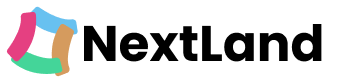Want to build a professional salon website for online bookings? You’re in the right place!
Building a salon website with booking doesn’t have to break the bank. The most affordable way to build a salon website with booking? Choose a pre-made theme built for salons and integrate a salon booking plugin.
Here is the beginner’s guide to building a salon booking website. Even if you’re just looking to update your existing website, this guide is for you!
How a Website Increases Your Salon’s Sales?

Are you missing out on clients? Many salon owners do because they don’t have a website. A website helps clients find you and builds credibility. 85% of customers research online before booking services.
Adding the best salon booking system makes booking simple and convenient for clients. With online booking, clients can schedule anytime, so you never miss an opportunity. It reduces no-shows and cancellations. A website also boosts revenue.
Studies show that 40% of bookings happen after business hours.
A professional website does more than attract clients, it builds trust. Clients feel secure when they see your services, reviews, and an easy booking option in one place. A good salon website with a booking system lets clients select their service easily. It also allows them to choose a time, and confirm the appointment. All in a few clicks.
How to Create a Salon Booking WordPress Website?
Creating a salon Booking WordPress Website from Scratch is a simple process. It’s quite easy than you think! Thanks to WordPress for making website building easy! All you have to do is choose the right theme, booking plugin, and some essential plugins and tools.
Here is a step-by-step guide to build a salon website with online booking:
Step 1: Define Your Niche and Services
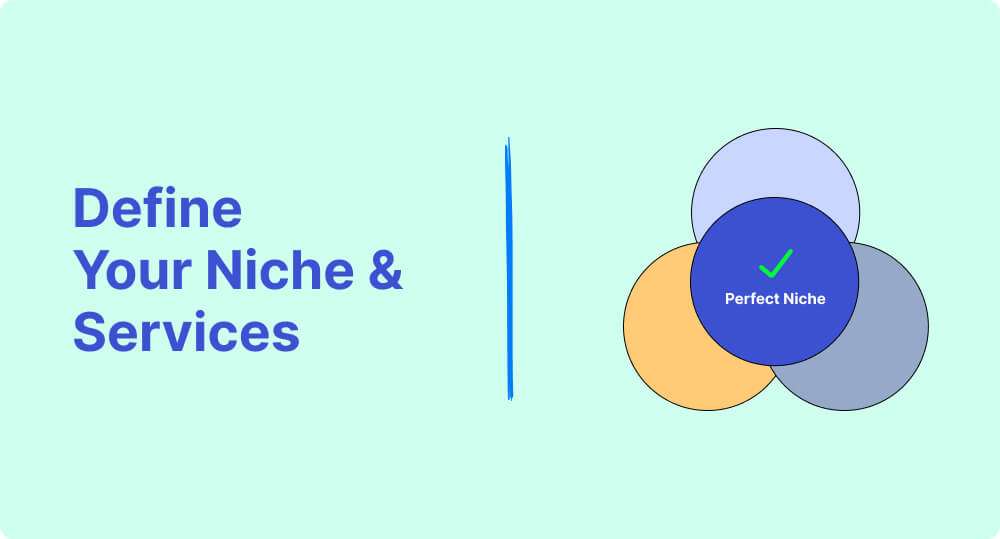
A well-defined niche can make all the difference. Specializing in certain services creates a clear identity for your salon. For example, haircuts, facials, or spa treatments. It helps them understand exactly what to expect.
Businesses with specific services attract 30% more clients.
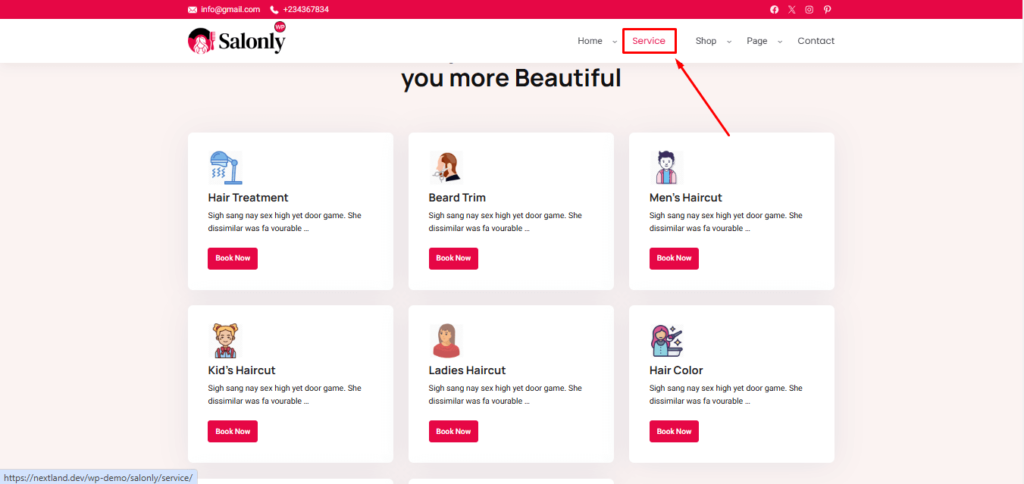
When you build a salon website, make your services prominent. Clearly outline your expertise and what sets you apart. For example, if you specialize in hair styling, highlight that. It draws clients who are looking for that specific experience.
Step 2: Choose the Right Domain Name

Your domain name is the first impression of your salon’s online presence. It needs to be simple, memorable, and related to your brand. A strong domain increases credibility and makes it easier for clients to find you.
Use words that highlight your niche, like “hair,” “beauty,” or “spa,” and keep it short. Ideally under 15 characters. For example, “StyleAndShineSalon.com” is easier to remember and looks professional.
Choosing the right domain also helps with SEO. So, your beauty salon site ranks higher when potential clients search for services. This leads to more visibility and attracts clients. Especially those who were searching for the best salon booking system or hair salon schedule website.
Step 3: Choose a Hosting Provider and CMS

To build a professional website select a reliable hosting provider. A Content Management System (CMS) is necessary. A CMS helps you to easily add content like text, images, and videos to your site.
Select a host known for fast loading speeds, 99.9% uptime, and 24/7 support to keep your site accessible at all times. Make sure your hosting plan and CMS can scale easily to handle increased traffic. This keeps your website responsive and efficient, even with more visitors.
We will use WordPress in this case. It’s simple and flexible. WordPress also helps maintain smooth website performance.
Learn how to create a WordPress website: https://themedev.net/blog/how-to-make-a-wordpress-website/
Step 4: Select a WordPress Theme Optimized for Salons

Want the best WordPress themes to build a salon booking website? Consider it like a mirror that reflects your style. Choose one that’s responsive, so it shines on both desktop and mobile. Just like a versatile stylist. It should work smoothly with booking plugins. So that it can make appointments as easy as a quick blow-dry.
Choosing the right WordPress theme is essential to stand out. Think of how to build a salon website that attracts clients. Salonly meets all these qualities and lets you style your site to match your brand’s look.
Here is how:
Go to Appearance.
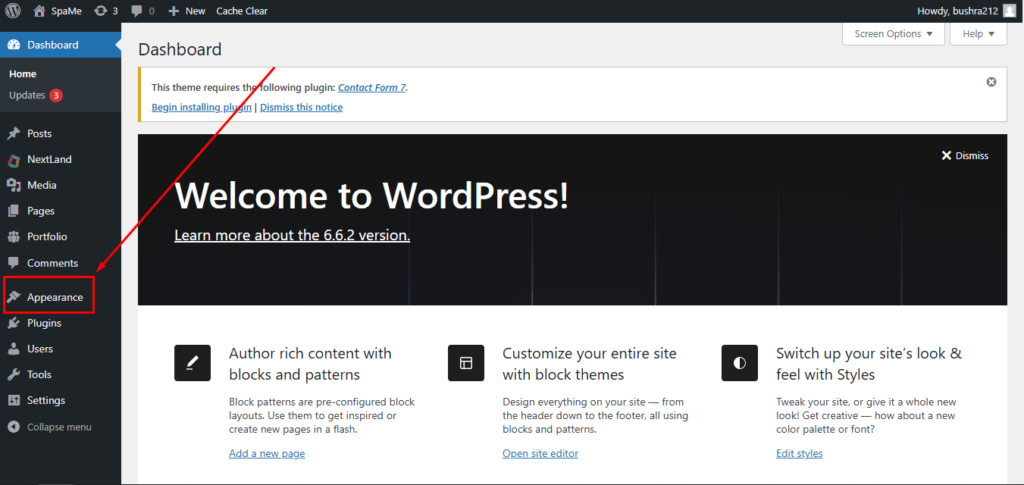
Hit Add New Theme.
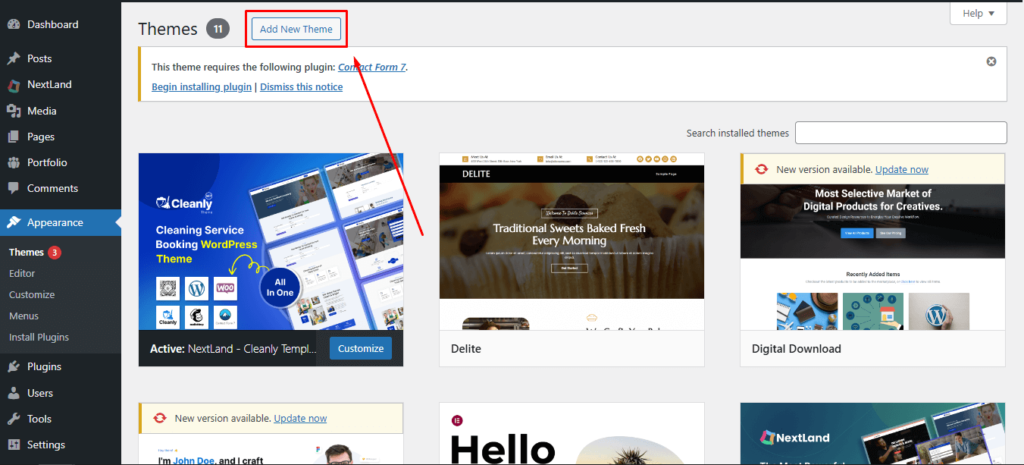
Select Upload Theme.
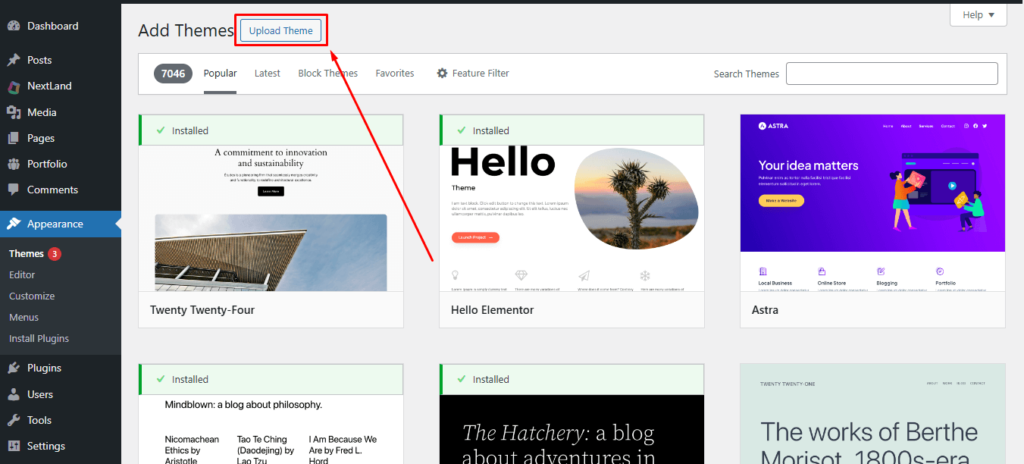
Click Choose File.
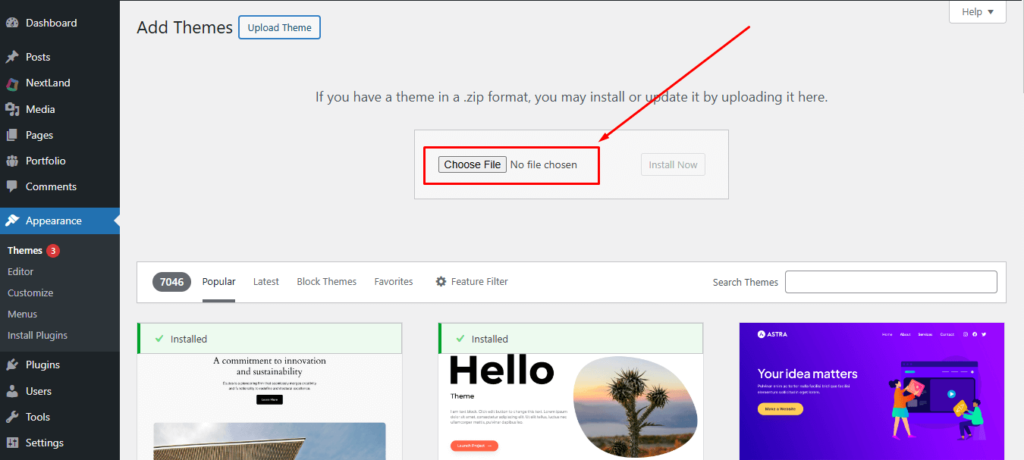
Select the Zip file of your theme and click open.
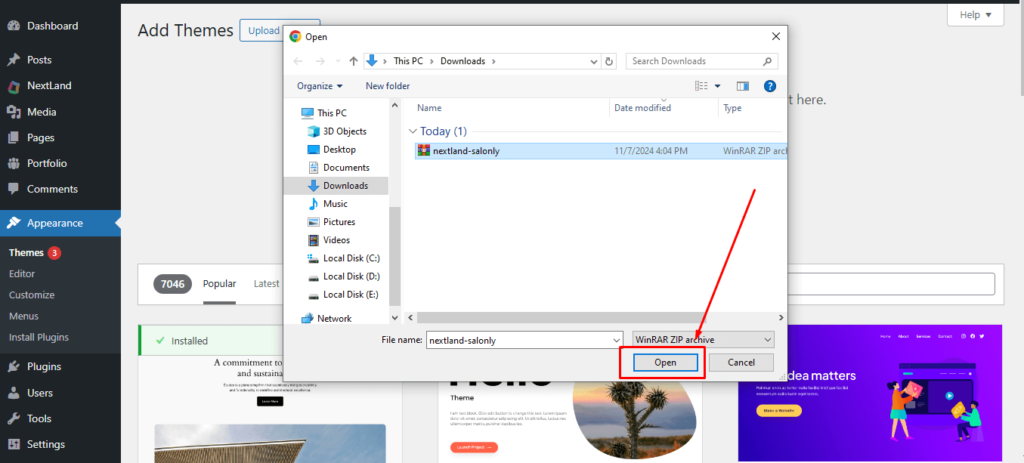
Now click the Install Now button.
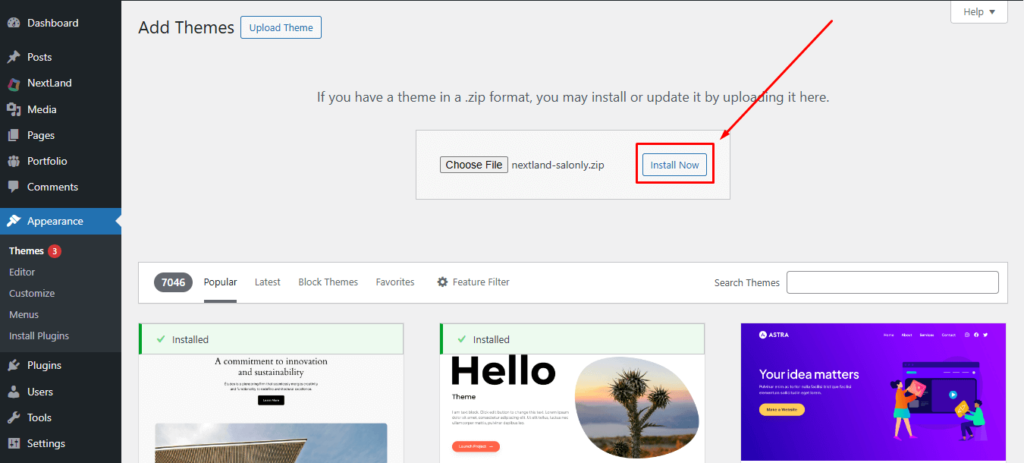
Now go to Appearance and click Theme again.
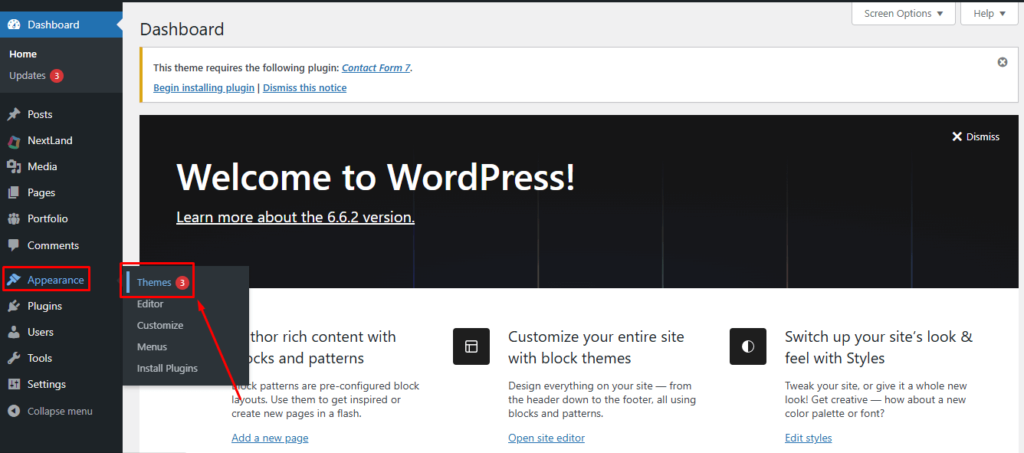
Hit the Activate button.
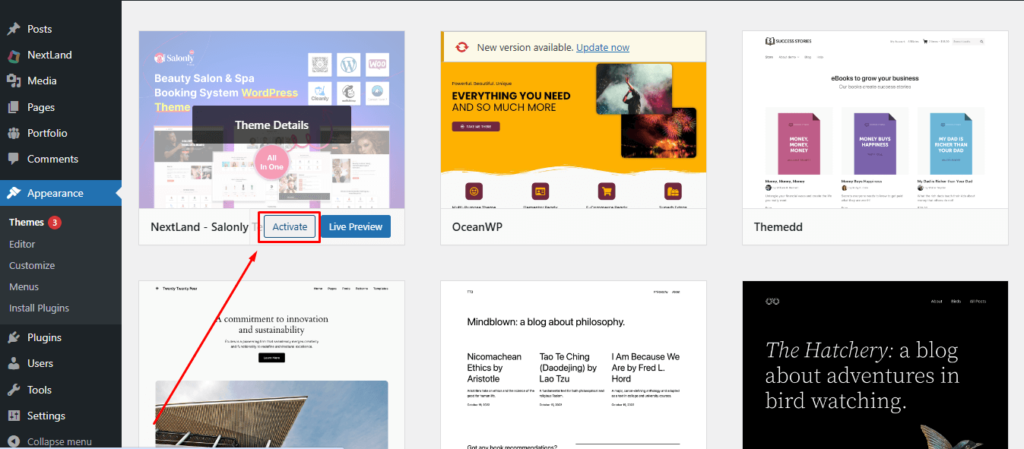
Go to Tools and click Demo Content Install.
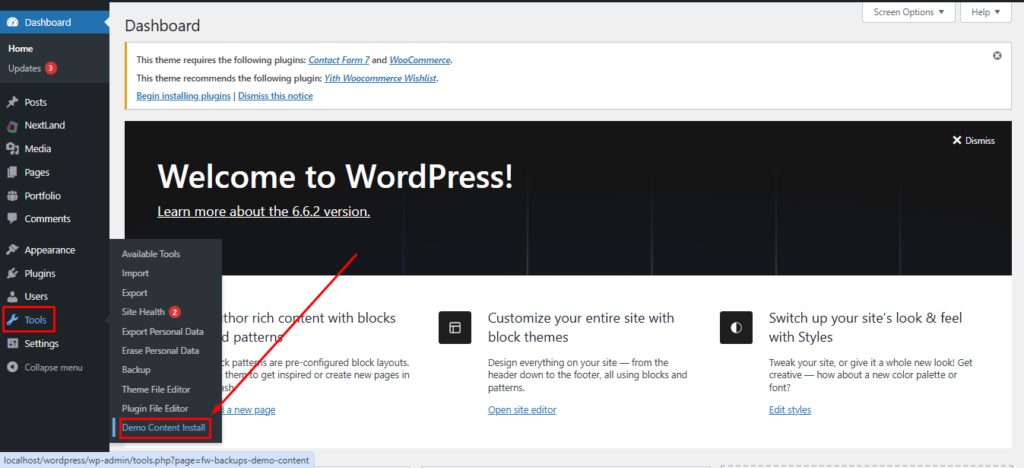
Hit the Install button.
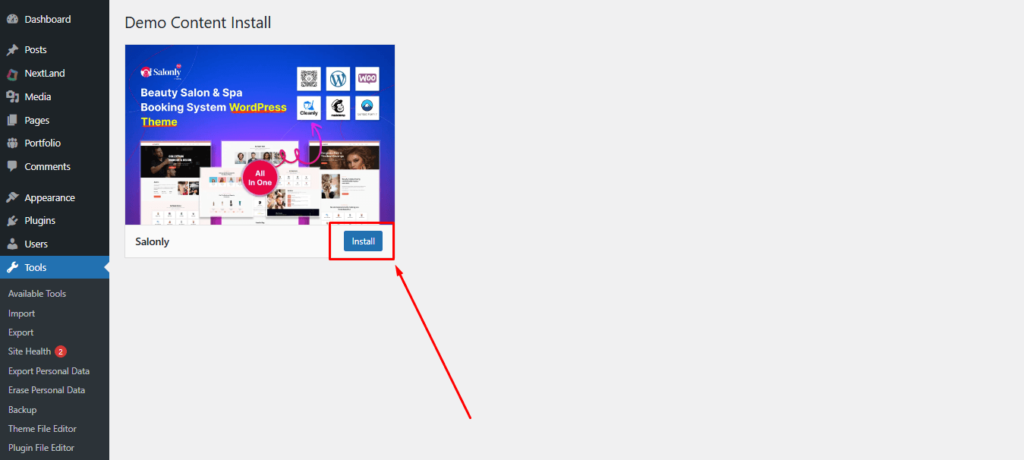
Now Go to your site.
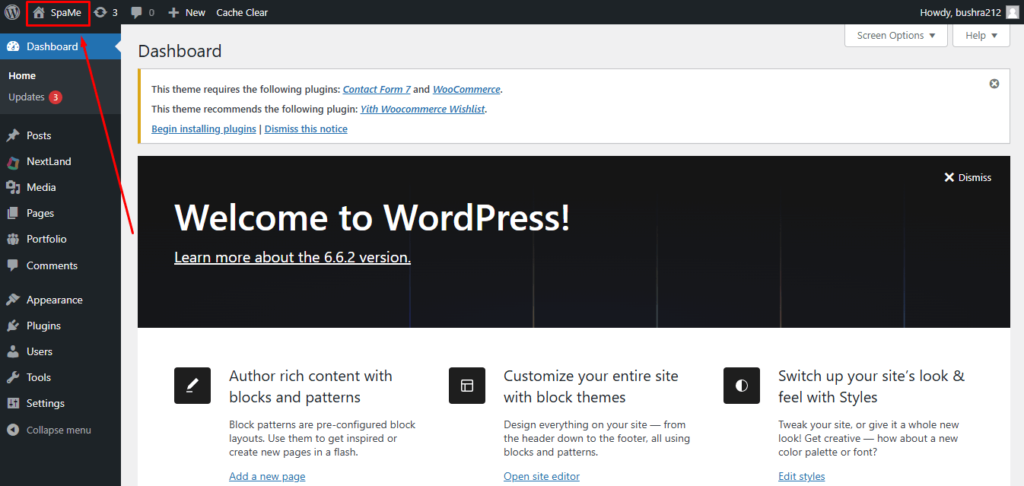
Tadah! Your website is ready!
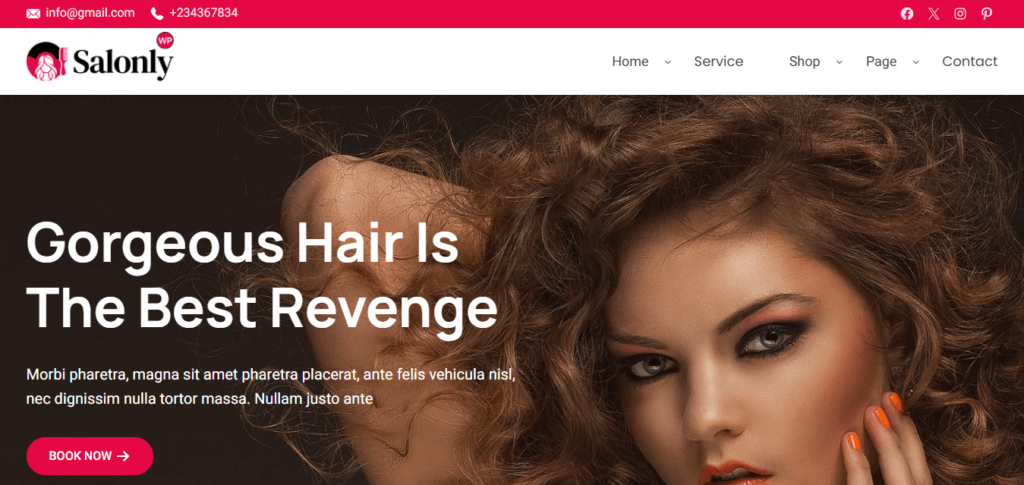
Step 5: Install a Salon Booking Plugin

A salon booking plugin is crucial to build a salon website that clients can book online. You want the best plugins to build a salon website right? Then ensure these Essential features for a successful salon booking website:
1. Service Management
You can change and manage your services here.
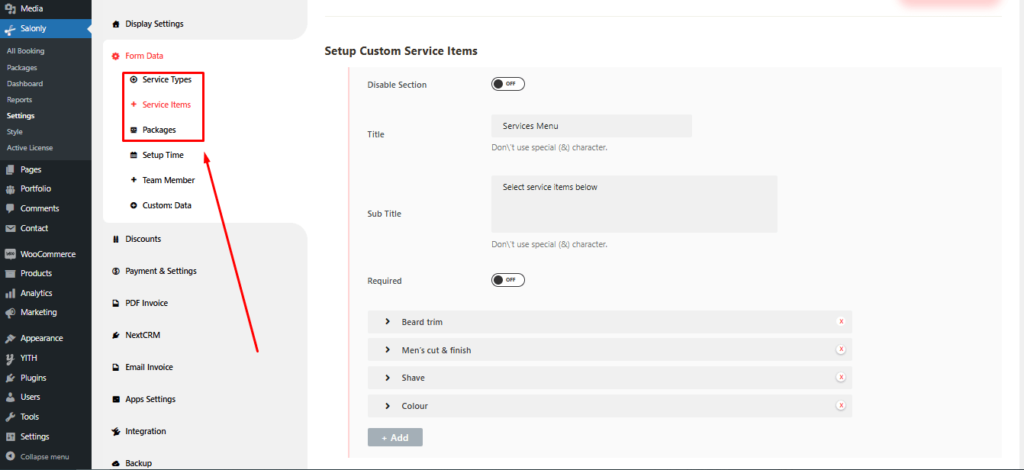
This is how it will show to your customers
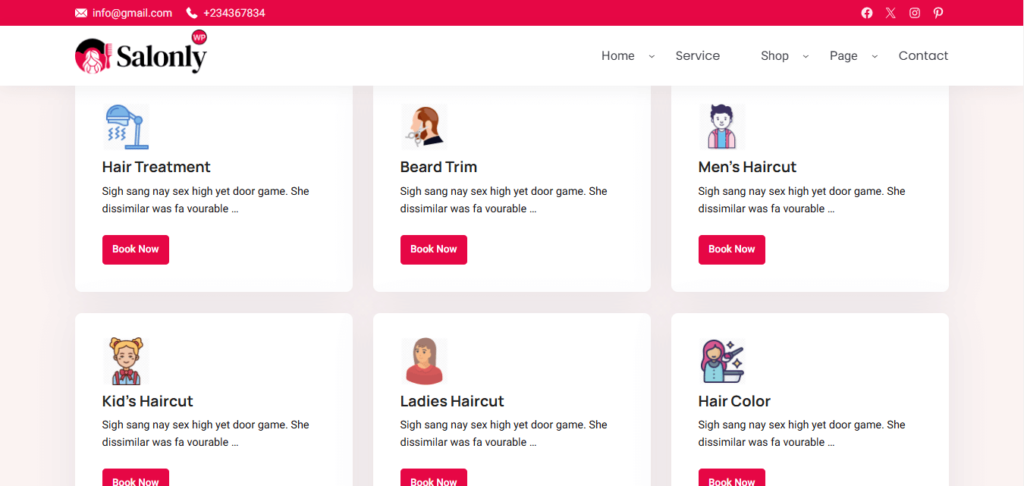
2. Online Booking & Payment
You need to Build a salon website with appointment scheduling features. Wondering how to add payment options to a salon booking website? Just set up your booking and Payment according to your needs from here.
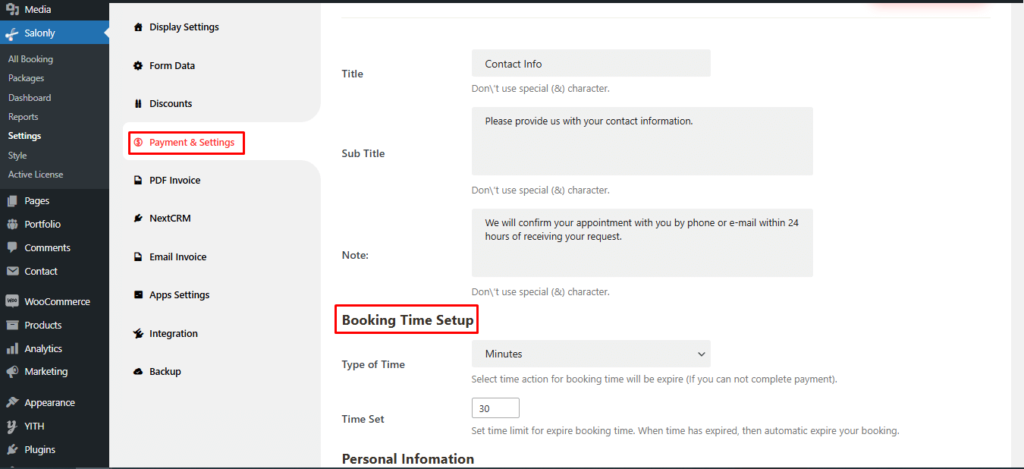
It will be visible to your visitors like this.
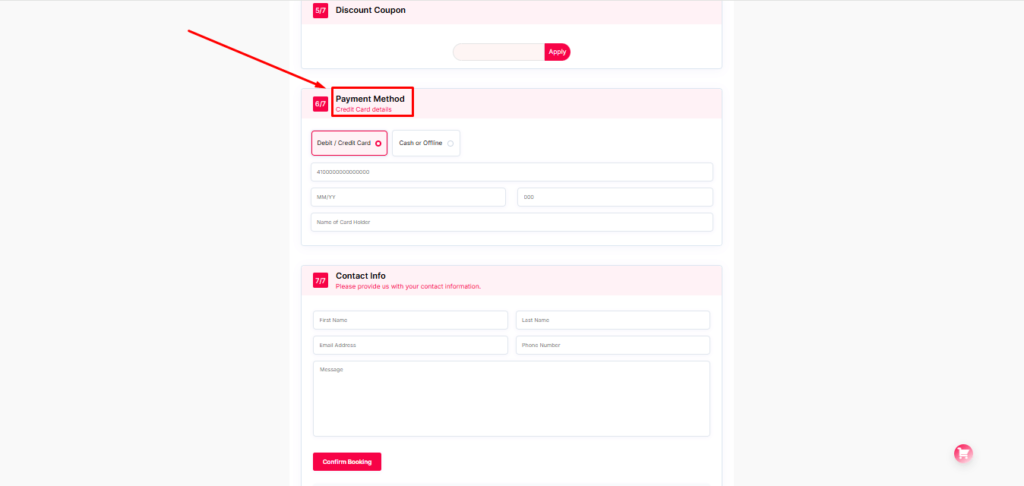
3. Employee Scheduling
Here is the employee scheduling settings.
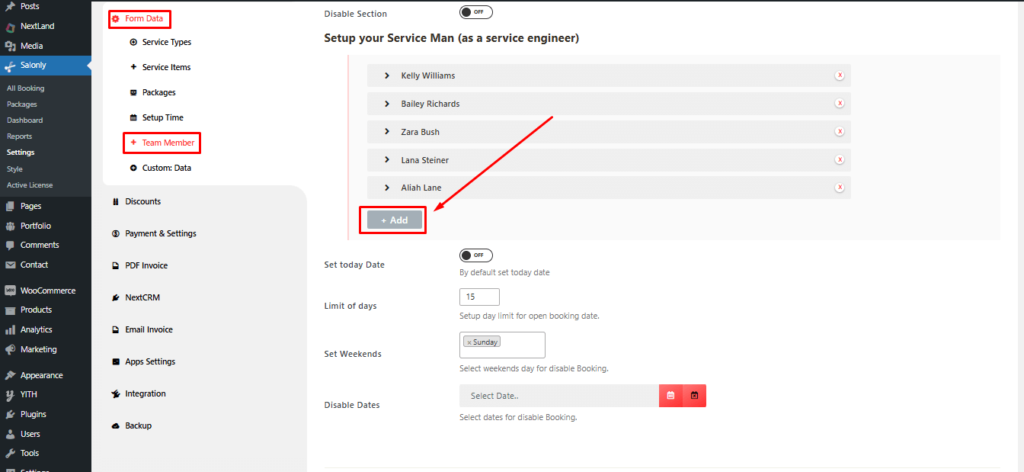
It will display like this.
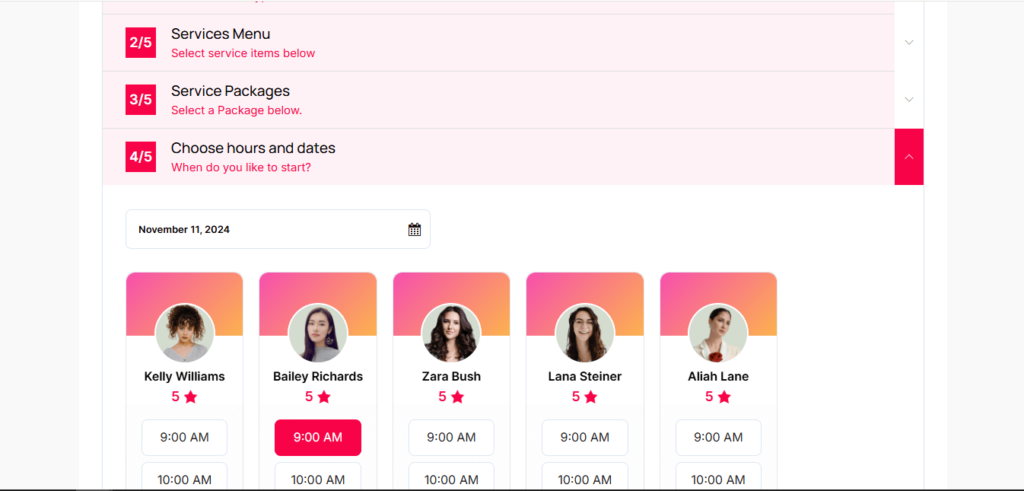
4. Multi-Location Management
Here is your multi-branch settings.
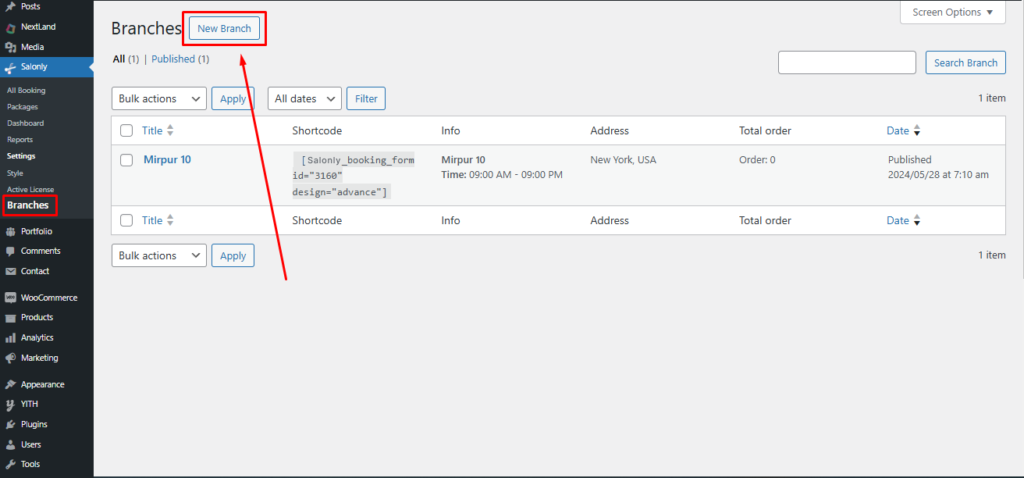
5. Customer Notifications
The email you put here will get all the bookings and other notifications from customers.
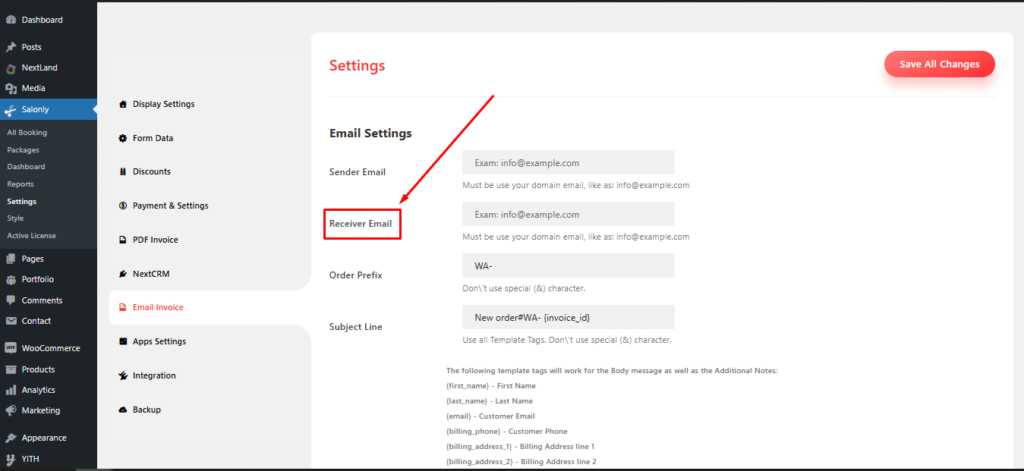
Learn How to set up a salon booking system on WordPress here: https://themedev.net/blog/salon-booking-plugin-review-scheduling-made-simple/
Step 6: Customize Salon Services and Pricing
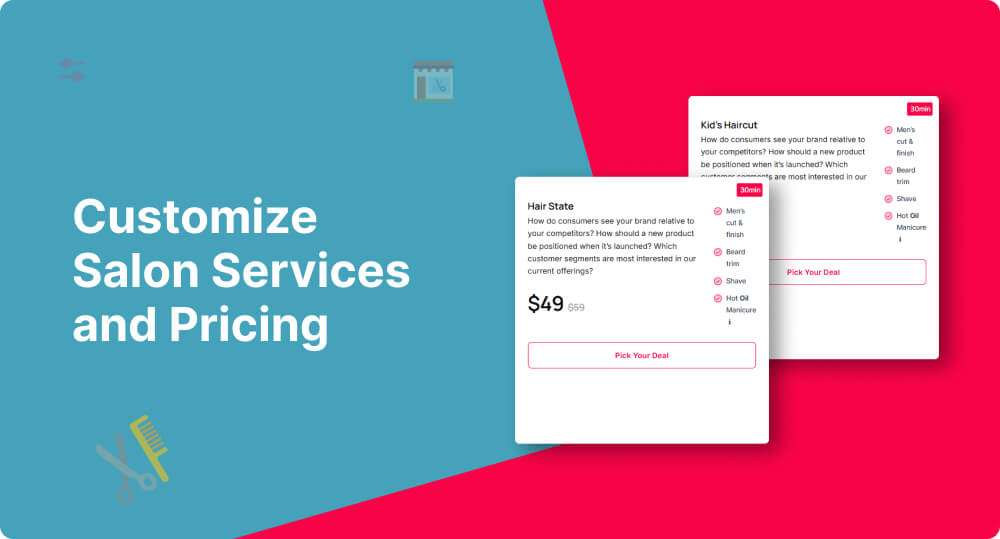
Clients crave clarity. If your pricing isn’t clear online, they may hesitate. Think of your services page as a “menu” in a fine restaurant. It sets the tone. List each service with a brief description. Include the price and estimated time. keep it simple and inviting.
74% of customers feel inclined to trust brands that provide honest & simple pricing information.
Ensure:
- Clear Descriptions: Describe each service like a friend explaining it. Clear, short, and to the point.
- Tiered Pricing Options: Offer different levels like basic, premium, etc. Let clients choose based on their budget and needs.
- Keep It Updated: Reflect current discounts and pricing. Your clients will be always up to date with accurate information.
- Add Visuals: Use relevant images or icons to make it visually engaging.
By providing a clear, accessible service list, you reduce phone calls. Also, you get more bookings. Plus, it increases the chances of clients choosing exactly what they want.
Step 7: Showcase Testimonials and Case Studies

Clients trust what others say more than what you say. With proof of happy customers, they may feel confident. Think of testimonials and case studies as “word-of-mouth” online. They’re powerful because they show real results and reassure new clients.
92% of customers read online reviews before choosing a service.
Display a mix of quotes, photos, and case studies that highlight transformations. Short, genuine testimonials create instant trust. For a stronger impact, include a few “before-and-after” stories.
A well-curated testimonial section is like a mirror reflecting your salon’s quality. It helps potential clients picture themselves in your care. You can try Next Video Review in this case
Learn how: https://themedev.net/blog/how-to-collect-video-testimonials/
Step 8: Launch and Test Your Website

Launching your website is exciting! It’s like opening the doors to a beautifully designed salon! To make it perfect, test every feature first. This ensures clients enjoy a smooth experience, from browsing to booking.
53% of people leave a website that takes more than 3 seconds to load.
Test every feature. From booking and payments to navigation. Check how it looks on mobile too. You want everything to run smoothly. Use feedback from trusted clients to identify improvements.
Think of this step as a final polish. Ensure your site is as flawless as your salon’s services. Testing makes your website ready to shine and perform.
Bonus Tips: Essential Tools & Plugins
- Booking Plugin:
Want to make booking effortless for your clients? A booking plugin lets them schedule services online, no phone calls are needed. Websites with online booking options often see higher conversions. Try Salonly for a smooth, hassle-free booking experience that clients love!
- Video Review Plugin:
Social proof is powerful. 79% of people trust online reviews just like personal recommendations. Consider using a video review plugin. It allows satisfied clients to share their stories directly on your site. Use Next Video Reviews to boost your credibility with authentic testimonials!
- SEO Plugin:
Getting found online is crucial. Build a salon website with SEO for local search. An SEO plugin can boost your site’s ranking, making you more visible. Remember, 75% of users only check the first page of search results. Increase your reach with trusted options like Yoast SEO or Rank Math.
- Contact Forms & Email Marketing Plugin:
Communication is key! A contact forms plugin can help clients to reach out. Besides, an email marketing plugin helps you gather leads and stay connected. Try NextCRM for seamless lead management and email outreach.
- Security Plugin:
Protecting your site is essential. A security plugin shields you from cyber threats, keeping your business safe. Do you know that 60% of small businesses close within 6 months after a cyberattack? You can try Wordfence or Sucuri to secure your site.
- Performance Optimization Plugin:
Speed is everything. A fast-loading site keeps clients engaged, while a slow one can cause them to leave. Just one second of delay can lead to a 7% drop in conversions. Use Next3 Offload to boost speed and keep clients satisfied.
Tips for Maintaining and Growing Your Website
Here are some shortcuts to stand out from the competition:
- Create Engaging Content to Attract Clients:
Your website is like a conversation with your clients. Keep it engaging with fresh content that speaks directly to their needs. Blog posts, tips, and how-to guides keep visitors interested and boost SEO. Businesses with active blogs get 55% more visitors.
- Add Visual Content to Showcase Services:
In the beauty industry, a picture says it all. Use clear, high-quality images and videos to show off your service. Visuals build trust and give a personal touch. Do you know that 80% of people keep in mind what they see? Make an impression that lasts.
- Keep Your Site Updated:
A backdated website can feel like a neglected salon. Regular updates show clients you’re active and care about quality. Update services, prices, and images often. Small changes make a big difference in keeping clients engaged and coming back.
- Ensure Fast Loading Speed:
Fast-loading sites keep clients happy. Each second delay can cause a 7% drop in conversions. Test your site speed regularly and use optimization tools to maintain it. A quick-loading site makes a smooth experience. It reflects the efficiency of your salon. Use a media offloading plugin like Next3 Offload.
Conclusion
A well-maintained site is like a spotless salon floor: it shows attention to detail, professionalism, and care. Keep your content fresh. Showcase your work with visuals, and ensure a fast, smooth experience. It will attract clients like a well-placed mirror draws light.
By treating your site with the same care you give each client, you invite trust and inspire loyalty. It keeps your salon successful online and offline. You can ensure this by choosing the right theme and integrating a salon booking plugin like Salonly.
So what are you waiting for? Just start now and welcome new clients!