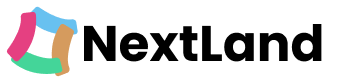Free AI tools to generate images and web design elements are changing the way we create visuals. With just a few clicks, you can generate stunning images and web design elements without any advanced skills. These free tools make the design process faster and more creative.
These tools help designers and developers save time, from AI-generated artwork to smart UI design. Whether you need unique graphics, color palettes, or enhanced visuals, AI makes it easier than ever.
In this blog, we’ll explore 12 powerful AI tools for generating images and web design elements. These tools are perfect for creatives looking for cost-effective and efficient solutions. Let’s dive right in!
Why are AI Tools Useful for Designers and Developers?
You can create stunning visuals in seconds without any complicated software. You don’t need to have advanced design skills. Sounds exciting, right?
That’s exactly what free AI tools offer! Whether designing graphics or building a website, these tools help you easily generate high-quality images and web elements. They make the design process faster, simpler, and more creative.
Free AI tools help designers and developers create images and web design elements more efficiently. They automate repetitive tasks, generate high-quality visuals, and simplify the design process. Instead of spending hours on manual work, you can achieve professional results in minutes.
These tools are also cost-effective. Many premium design software options can be expensive, but free AI tools provide many cool features without the financial burden. This makes them ideal for freelancers, startups, and anyone looking for budget-friendly design solutions.
Here’s why free AI tools are so useful:
- The tools save time and effort. AI automates complex design tasks, allowing you to focus on creativity instead of manual work.
- They provide high-quality results at no cost. You can create professional-grade visuals without investing in expensive software.
- AI tools boost productivity. AI-powered tools generate images, UI elements, and graphics in seconds, making design work much faster.
- They are easy to use for everyone. Whether you are a beginner or an experienced designer, these tools simplify the design process.
Free AI Tools to Generate Images and Web Design Elements
Why struggle with complicated design tasks when AI can do the heavy lifting for you? Let’s explore the best free AI tools you can start using today!
1. Dall-E 2
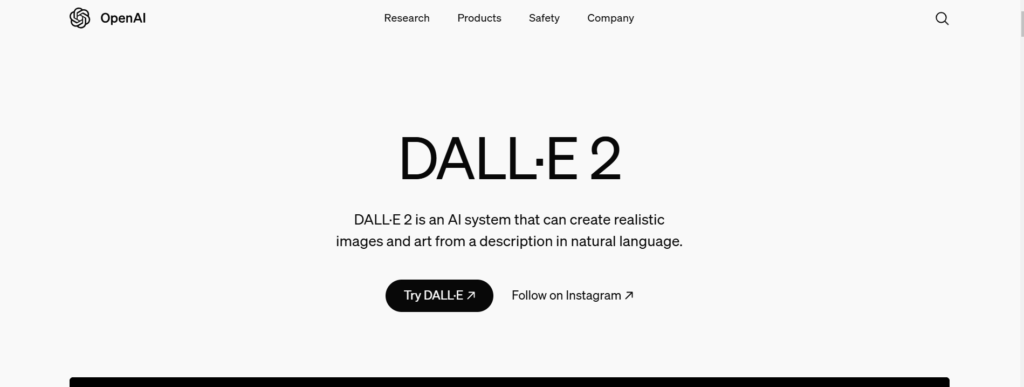
DALL·E 2 is an AI tool that can create realistic images from text descriptions. It takes a written prompt and turns it into a visual scene. The tool is good at combining different concepts, styles, and attributes to make unique images.
The tool can also expand images beyond their original size. This feature, called outpainting, allows DALL·E 2 to add new elements and create larger compositions. It can also edit existing images by changing parts of the image based on text input.
DALL·E 2 can generate multiple versions of the same image. It offers you different takes on the same idea, allowing for more creative possibilities. The tool is safe, with built-in filters to avoid harmful content.
Key Features of DALL·E 2:
- DALL·E 2 can create realistic and original images from text descriptions, transforming words into visual art.
- It can expand images beyond their original canvas, adding new elements to create larger, more detailed compositions.
- DALL·E 2 allows you to edit images by adding or removing elements based on natural language descriptions, considering shadows, textures, and reflections.
- The tool can generate multiple variations of a single image, offering different interpretations and creative possibilities based on the same prompt.
- DALL·E 2 excels at producing high-resolution, photorealistic images with intricate details that closely match the given description.
- It includes built-in safety features to prevent the generation of harmful, violent, or adult content, ensuring responsible use.
- DALL·E 2 can blend various artistic styles, attributes, and concepts to produce unique, imaginative visuals.
- The tool is easy to use, allowing anyone to generate images by simply entering a text prompt without needing advanced skills.
2. Bing Image Creator
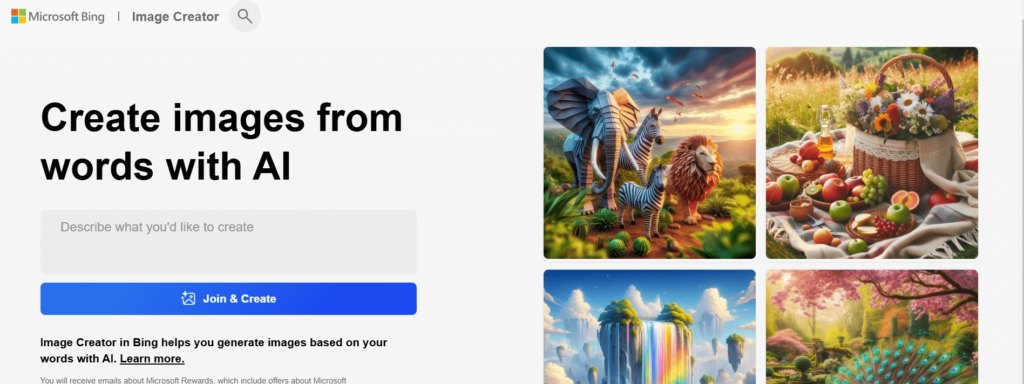
Bing Image Creator is a free, AI-powered tool developed by Microsoft that transforms your text descriptions into stunning visuals within seconds. By simply entering a prompt, you can generate unique images that match your creative ideas.
This tool is designed for quick and easy image creation, making it accessible to you without advanced design skills. If you need an illustration for a project, Bing Image Creator can help. It is easy to use and brings your ideas to life. You can turn words into images with simple steps.
To get started, visit the Bing Image Creator website, sign in with your Microsoft account, and input your desired text prompt. The AI tool will then generate an image based on your description, allowing you to explore your creativity effortlessly.
Key Features of Bing Image Creator:
- Bing Image Creator uses AI to generate high-quality images from text descriptions.
- The tool is completely free and available to all users with a Microsoft account.
- It generates images within seconds, making it quick and efficient for users.
- The platform is easy to use, requiring only a simple text prompt to create images.
- You can describe any concept, and the AI will generate unique visuals based on the description.
- Anyone can use Bing Image Creator without needing graphic design experience.
- The tool is part of Microsoft’s Bing services, making it accessible directly through Bing search.
- Microsoft updates the AI model regularly to enhance image quality and accuracy.
3. DeepAI
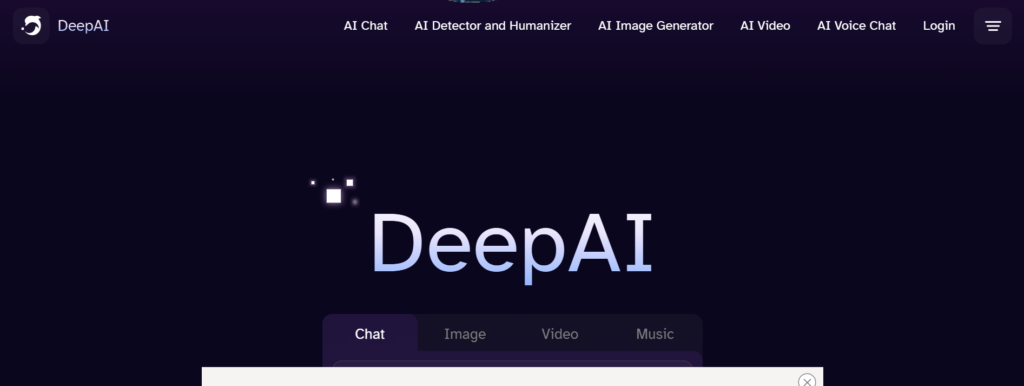
DeepAI is an AI-powered platform that helps you create images, edit photos, and generate text. It offers many tools to make creative work easier and more fun. You can use it for writing, designing, and even making music.
With DeepAI, you can turn text into images, edit pictures, and create videos using AI. It also has tools for making AI-generated characters, headshots, and 3D models. You can even convert text into speech or compose music with AI.
DeepAI offers a Pro plan for $4.99 per month. This gives you more access to tools, removes ads, and allows private image generation. The platform keeps improving and adding new features to help you explore creativity.
Key Features:
- DeepAI allows you to generate images from text descriptions using AI-powered tools.
- It provides AI-based image processing to edit and enhance photos.
- The platform can create AI-generated headshots, characters, and 3D models.
- AI voice generation converts text into realistic speech.
- You can compose music and generate unique audio tracks with AI.
- AI-powered animation tools help in creating videos.
- A Pro plan is available for $4.99 per month, offering additional features and no ads.
- The Pro plan also allows you to generate images privately.
- Various AI tools are available to enhance creativity and productivity.
- DeepAI offers an API for integration with different applications.
4. Leonardo AI
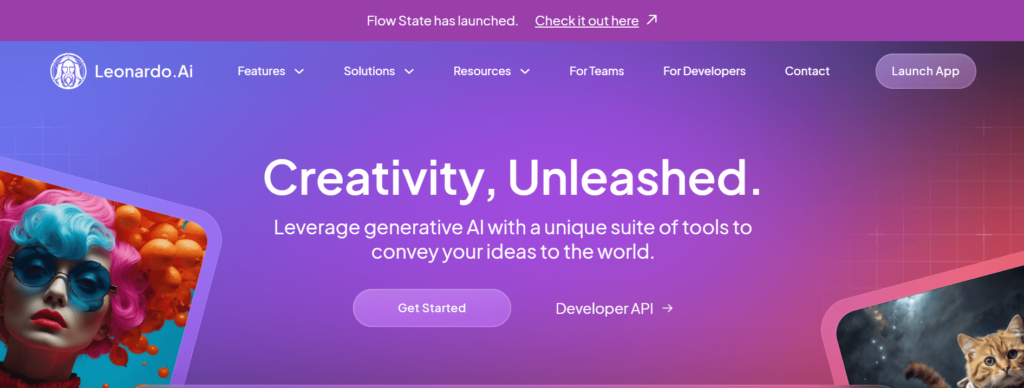
Leonardo AI is a tool that helps you to create high-quality images with AI. It is designed for artists, designers, and businesses. The tool makes content creation fast, easy, and consistent.
It offers many features, like AI Canvas, 3D texture generation, and fine-tuned models. You can create game assets, concept art, and marketing visuals. Developers can also use its API to generate images at scale.
Leonardo AI has a large community of over 4 million users. It supports teamwork and creative projects. Whether for design, advertising, or architecture, it helps bring ideas to life.
Key Features:
- Leonardo AI creates high-quality images based on user prompts, making it easy to bring ideas to life.
- You can refine and edit their generated images with an interactive AI-powered canvas.
- The tool can generate detailed 3D textures, helping game developers and designers create realistic visuals.
- Leonardo AI offers custom-trained models that provide greater control over style and output quality.
- The platform generates images quickly while maintaining professional-grade quality.
- Teams can use Leonardo AI to create visuals at scale, ensuring consistency in branding and design.
- Developers can integrate Leonardo AI into their applications using its API for automated content generation.
- Leonardo AI has a large and active community where users can share ideas, get inspiration, and collaborate.
- The tool is useful for concept art, character design, game assets, marketing materials, product photography, and more.
5. Canva
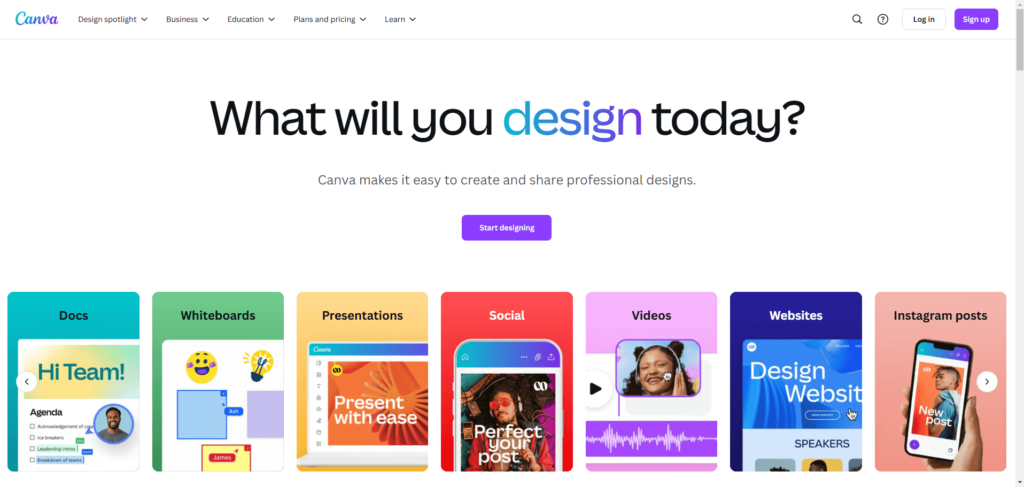
Canva is an online design tool for creating graphics, presentations, posters, and videos. It offers many ready-made templates that you can customize. People can use it for social media posts, business designs, and personal projects.
The platform has a simple drag-and-drop interface. You can edit photos, videos, and text easily. Canva also provides many images, fonts, and design elements to enhance creativity.,
Canva Pro offers extra features like Magic Resize and brand management tools. It also has AI-powered tools in Magic Studio to help you create content faster.
Key Features:
- You can create designs by simply dragging and dropping elements.
- Offers pre-designed templates for social media, presentations, posters, and more.
- Includes tools to edit images and videos with filters, effects, and text.
- Provides millions of images, icons, fonts, and graphics.
- Allows you to resize designs for different platforms with one click (Pro feature).
- Helps to maintain brand consistency with logos, colors, and fonts (Pro feature).
- Teams can work together on designs in real-time.
- Uses AI to assist with design, text, and image creation.
- Lets you order printed designs like business cards, flyers, and posters.
- Saves projects online, allowing you to access them from any device.
6. Craiyon
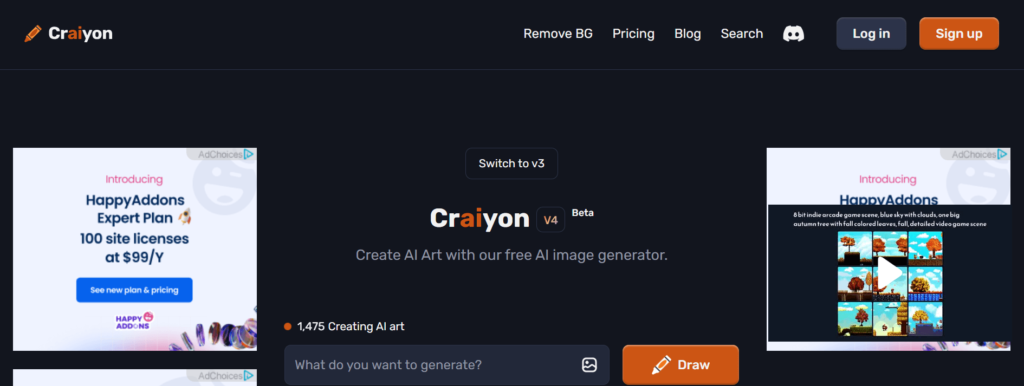
Craiyon is a free AI image generator that creates images based on text descriptions. It was developed by Boris Dayma. Since 2022, Craiyon has been advancing AI image generation with its proprietary model.
Users can input prompts to generate images in various styles and themes. Craiyon offers nine free images per generation, with an option to upgrade for unlimited art, fewer ads, and faster processing. The platform also provides tools like a background remover to enhance images.
Craiyon emphasizes user engagement and continuous improvement. The platform offers tutorials on crafting effective prompts and animating generated images. Craiyon aims to make AI art accessible and enjoyable for everyone.
Key Feature of Craiyon:
- Craiyon generates AI images based on text descriptions provided by users.
- The platform offers nine free images per generation.
- You can access unlimited art, faster processing, and fewer ads by subscribing to a paid plan.
- Craiyon includes a background remover tool that enhances images by removing unwanted backgrounds.
- It supports various artistic styles and themes for image creation.
- The AI model is continuously improved to deliver better results over time.
- Craiyon provides tutorials to help you write effective prompts for image generation.
- Users have the option to animate the images they generate.
- The platform is designed to be easy to use, with a simple and intuitive interface.
- Craiyon was developed as an independent AI image-generation tool.
7. DreamStudio
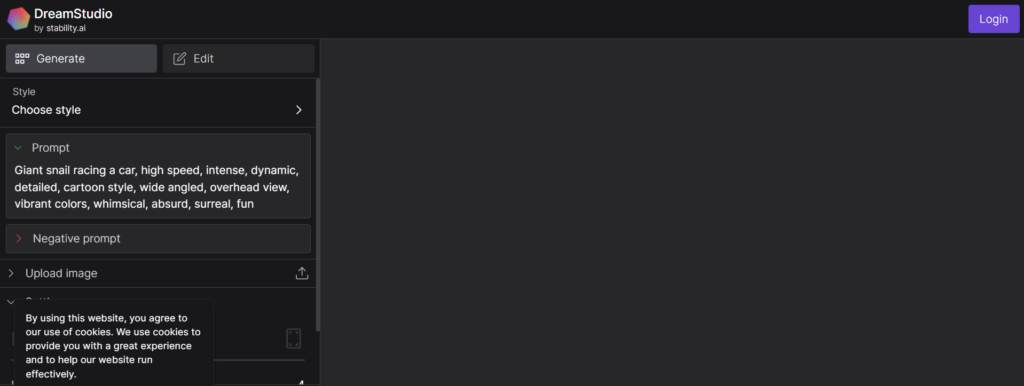
DreamStudio is a web-based platform that allows you to create images from text descriptions using artificial intelligence. It utilizes the Stable Diffusion model to generate art, photographs, and illustrations based on user prompts.
The platform offers various models, styles, and features to help you explore your creativity and edit images easily. You can choose different styles, apply negative prompts, upscale images, and integrate DreamStudio with other applications using API keys.
New users receive 100 free credits, sufficient for generating approximately 500 images at default settings. Adjusting image size and settings will change the number of images that can be generated with the available credits.
Key Features of DreamStudio
- DreamStudio allows you to generate images from text descriptions using the advanced Stable Diffusion model.
- You can create images in various styles, such as photorealistic, digital painting, and abstract art.
- The platform provides options to adjust resolution, image quality, and detail levels for personalized results.
- You can refine your images by specifying elements you want to exclude from the generated artwork.
- DreamStudio includes tools to enhance image resolution while maintaining high quality.
- You can use the DreamStudio API to integrate AI-generated images into other applications.
- You can modify and adjust generated images to match your creative vision.
- DreamStudio offers 100 free credits when you sign up, allowing you to generate around 500 images at default settings.
- The AI-powered system produces high-quality images quickly, helping you save time.
- DreamStudio is accessible through a web browser, so you do not need to install any software.
8. Starry AI
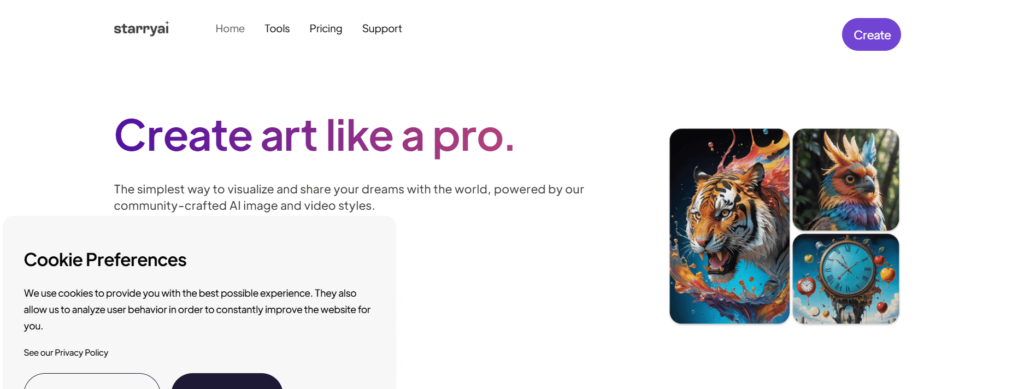
StarryAI is an AI art generator that transforms your text prompts into high-quality visuals. Its user-friendly interface allows you to create art effortlessly. To match your creative vision, you can choose from various styles, including Art, Photos, Illustrations, or Custom Styles.
The platform provides free access, enabling you to generate up to 25 images daily without watermarks. For enhanced features, such as unlimited image generations and priority processing, you can opt for the Pro Unlimited plan.
StarryAI also offers tools to enhance your creations, including options to upscale images and remove backgrounds. Once your art is generated, you have full ownership rights, allowing you to use your creations as you wish.
Key Features StarryAI:
- Starry AI allows you to generate high-quality art from text prompts.
- It offers different creative styles, such as Art, Photos, Illustrations, and Custom Styles.
- The platform gives you access to 25 free image generations per day without watermarks.
- You can upgrade to the Pro Unlimited plan for unlimited generations and priority processing.
- Starry AI includes tools to upscale images and remove backgrounds.
- You maintain full ownership rights to the images you create.
- The platform is easy to use with a user-friendly interface.
- It supports various artistic styles to help match your creative vision.
9. SoulGen
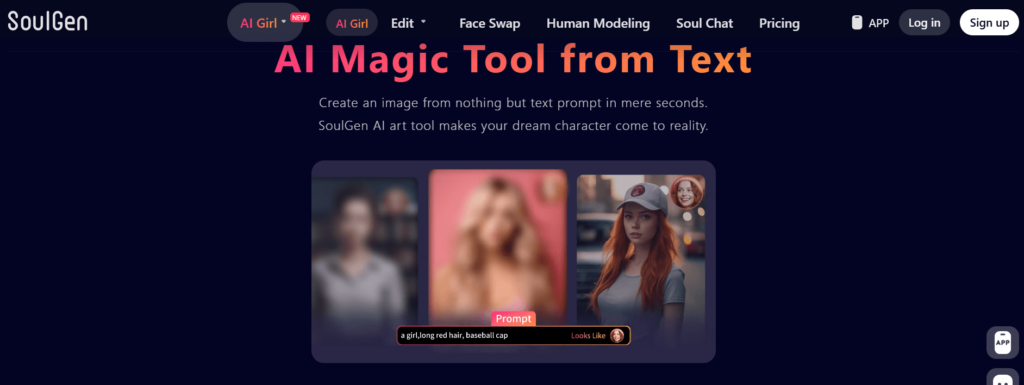
SoulGen is an AI-powered tool that creates realistic images of girls from text descriptions. You can generate both real and anime characters by entering a prompt. The platform is easy to use, with a simple three-step process: login, enter a prompt, and choose the style.
SoulGen also offers editing features to modify your images. You can add, extend, or remove parts of the image using text prompts. The platform provides a free trial to create customized AI characters at no cost.
Key Features:
- SoulGen creates realistic images of girls from text descriptions.
- It allows you to generate both real and anime characters.
- The platform has an easy-to-use interface for creating AI characters.
- You can edit images by adding, extending, or removing content with text prompts.
- It offers a free trial to create customized AI characters.
- The tool enables you to customize characters in different styles.
10. Picsart
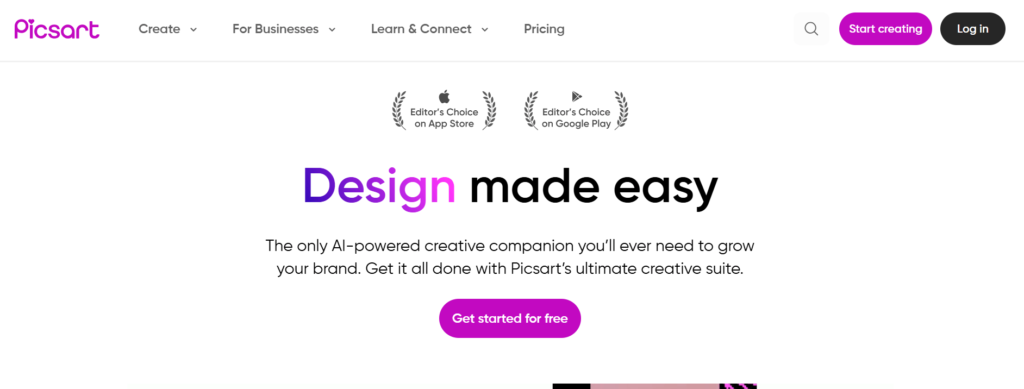
Picsart is a photo and video editing platform that helps you create and share visual content. It has over a billion downloads and offers many tools to enhance your projects. The platform is easy to use for both beginners and professionals.
You can apply filters, effects, stickers, and templates to your images. It also has AI-powered tools, such as the AI Image Generator and AI Background Remover, to speed up your editing.
Picsart works on mobile and desktop devices. It’s perfect for personal photos, marketing materials, lesson plans, and more. Whether for personal or business use, Picsart provides tools that suit many creative needs.
Key Features:
- Picsart provides a variety of tools for photo and video editing.
- You can apply filters, effects, stickers, and templates to customize your content.
- The platform includes AI-powered tools like the AI Image Generator and AI Background Remover.
- It is accessible on both mobile and desktop devices.
- Picsart allows you to create professional-level designs for personal or business use.
- The interface is user-friendly, making it suitable for both beginners and experienced users.
- You can access a large library of clipart, fonts, and creative assets.
- It supports collaboration, allowing you to work on projects with others.
11. ChatGPT

ChatGPT can help generate images and web design elements by providing descriptions or ideas that can be used with AI-powered design tools. ChatGPT itself doesn’t directly create images or designs, it can assist in brainstorming, guiding the design process, or crafting prompts for AI image generation tools like DALL·E or other graphic design platforms.
For web design, it can suggest layout ideas, color schemes, and elements like buttons, icons, and typography styles based on your needs, making it easier to communicate design requirements and generate creative content.
Key Features:
- ChatGPT can understand and generate human-like text based on the input it receives.
- It provides detailed and informative responses to a wide variety of questions.
- ChatGPT engages in back-and-forth conversations, offering helpful insights, clarifications, or additional details as needed.
- It can assist with writing content, brainstorming ideas, or generating creative solutions.
- ChatGPT can help identify and correct mistakes in writing or logic.
- It aids in generating prompts for AI image generation or web design tools, helping to visualize ideas.
- The tool can handle multiple queries and tasks simultaneously, making it efficient for diverse needs.
- It adapts to the user’s conversational style, providing more relevant responses over time.
- You can customize ChatGPT’s functionality for specific purposes, such as writing, coding assistance, or design ideation.
12. Uizard
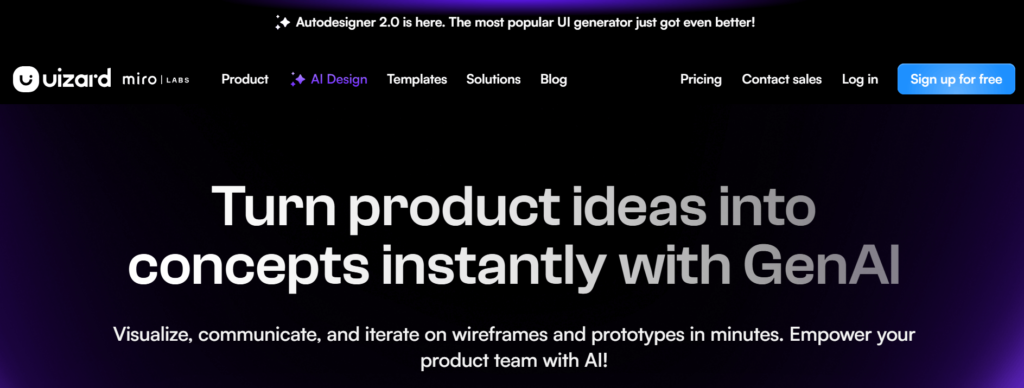
Uizard is an AI-powered design tool that helps create digital products like mobile apps, websites, and wireframes. It has an easy-to-use drag-and-drop editor. It makes design fast and simple. Uizard’s AI feature, Autodesigner, generates designs from text prompts or screenshots.
It is designed for both individuals and teams, supporting real-time collaboration. Uizard offers different pricing plans, from free access to premium features. The tool aims to make design accessible to everyone, from beginners to professionals, allowing them to create high-quality products with ease.
Key Features:
- Uizard uses AI to generate designs from text prompts or screenshots, making the design process faster.
- The platform features an intuitive drag-and-drop interface, allowing you to easily build designs without any coding knowledge.
- This feature lets you generate designs automatically by providing simple text descriptions or uploading images.
- Teams can work together on projects in real-time, making it easier to share and refine designs.
- Uizard offers various templates for websites, apps, and wireframes, allowing you to start projects quickly.
- Uizard works across different devices, so you can design anywhere, anytime.
- You can customize designs to fit their specific needs, making the process flexible and personalized.
- Uizard provides a range of pricing plans, including free access and premium features for more advanced needs.
Start Using Free AI Tools to Generate Images and Web Design Elements
Free AI tools make image generation and web design easy. They help create high-quality visuals without advanced skills. These tools save time, improve creativity, and make work faster. It is important to choose the right tool based on your needs.
Whether you need images, illustrations, or web designs, AI tools offer many options. The right tool can improve your work and make designing simple. Start using AI and bring your ideas to life!